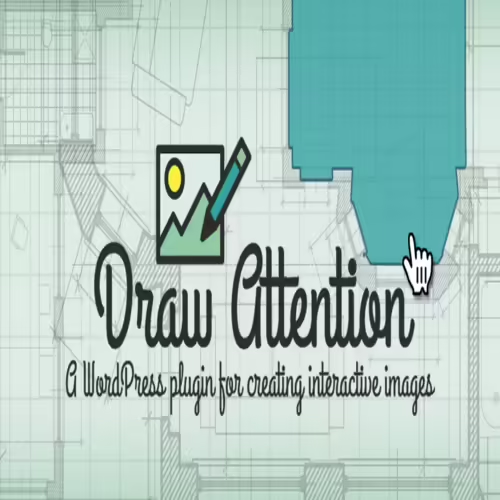Buy Lifetime Membership
Access all Products at very low cost for Lifetime Updates Free.
Join Now
Draw Attention Pro 3.0.10 – WP plugin for creating interactive images
₹4,500 Original price was: ₹4,500.₹299Current price is: ₹299.
- Last Updated:- January 9, 2024
- 100% Original Product & Well Documented
- Access Lifetime Free Updates
- Unlimited Domain Usage
- These Products are Pre Activated under GPL License

Related Products
₹5,800 Original price was: ₹5,800.₹299Current price is: ₹299.
₹1,800 Original price was: ₹1,800.₹149Current price is: ₹149.
₹1,800 Original price was: ₹1,800.₹149Current price is: ₹149.
Draw Attention Pro – WP Plugin for Creating Interactive Images
In today’s digital age, captivating and interactive content is crucial for engaging website visitors. One effective way to achieve this is through the use of interactive images. Interactive images allow users to explore different elements within an image, providing an immersive and memorable user experience. In this article, we will delve into the world of interactive images and introduce the Draw Attention Pro WordPress plugin, a powerful tool for creating captivating interactive images.Table of Contents
- What are Interactive Images?
- The Importance of Interactive Images
- Introducing Draw Attention Pro
- Key Features of Draw Attention Pro
- How to Use Draw Attention Pro
- Benefits of Using Draw Attention Pro
- Examples of Interactive Images
- Tips for Creating Engaging Interactive Images
- Integrating Draw Attention Pro with Your Website
- Pricing and Licensing Options
- Frequently Asked Questions (FAQs)
- Conclusion
1. What are Interactive Images?
Interactive images are visuals that allow users to interact with various elements within the image. These elements can be hotspots, tooltips, pop-ups, or other interactive elements that provide additional information or links to related content. By clicking or hovering over these interactive elements, users can access more details, videos, links, or any other relevant information associated with the specific area they interact with.2. The Importance of Interactive Images
Interactive images offer a range of benefits for both website owners and visitors. They:- Enhance user engagement: Interactive images captivate users’ attention and encourage them to explore the image, leading to longer periods of interaction with your website.
- Improve information retention: By presenting information in an interactive and visually appealing format, interactive images make it easier for users to absorb and remember key details.
- Increase conversion rates: Engaging visuals and interactive elements within images can lead to higher conversion rates as users are more likely to take action based on the information they discover.
- Enhance user experience: Interactive images provide a dynamic and enjoyable browsing experience, leaving a positive impression on your website visitors.
3. Introducing Draw Attention Pro
Draw Attention Pro is a feature-rich WordPress plugin that empowers website owners to create stunning interactive images with ease. With its intuitive interface and powerful capabilities, Draw Attention Pro eliminates the need for complex coding or design skills, allowing anyone to create captivating interactive images effortlessly.4. Key Features of Draw Attention Pro
- Easy image mapping: Draw Attention Pro provides a user-friendly interface for mapping interactive elements onto images. Simply upload your image, define the hotspots, and assign actions or information to each element.
- Versatile interactive elements: The plugin offers a variety of interactive elements, including hotspots, tooltips, and pop-ups, enabling you to provide additional information or link to related content seamlessly.
- Customizable appearance: Customize the appearance of your interactive elements to match your website’s design and branding, ensuring a cohesive and professional look.
- Mobile-friendly: Draw Attention Pro is fully responsive, ensuring that your interactive images look and function flawlessly across various devices and screen sizes.
- Analytics and insights: Gain valuable insights into user behavior and engagement with detailed analytics, allowing you to optimize your interactive images for maximum impact.
5. How to Use Draw Attention Pro
Using Draw Attention Pro is a straightforward process:- Install and activate the plugin on your WordPress website.
- Upload the desired image onto the Draw Attention Pro interface.
- Define the interactive elements by drawing hotspots or selecting specific areas.
- Assign actions or information to each interactive element, such as displaying tooltips or pop-ups.
- Customize the appearance of the interactive elements to match your website’s design.
- Save and publish your interactive image, and it will be ready to engage your website visitors.
6. Benefits of Using Draw Attention Pro
Draw Attention Pro offers numerous benefits for website owners:- Increased user engagement: The interactive nature of the plugin grabs users’ attention and encourages them to explore your content further.
- Enhanced storytelling: Interactive images allow you to convey information or tell a story in a visually captivating manner, making it more memorable and impactful.
- Versatile applications: Draw Attention Pro is suitable for a wide range of industries and purposes, including e-commerce, education, tourism, real estate, and more.
- Time and cost-effectiveness: Creating interactive images with Draw Attention Pro is efficient, eliminating the need for extensive development or design work.
- Improved SEO: Interactive images can help improve your website’s search engine optimization by increasing user engagement and time spent on your site.
7. Examples of Interactive Images
Interactive images can be used in various contexts:- Product showcases: Showcasing different product features and highlighting specific details within an image.
- Virtual tours: Creating interactive virtual tours of properties, museums, or exhibitions.
- Educational content: Enhancing educational materials by providing interactive diagrams, maps, or historical images.
- Infographics: Transforming static infographics into engaging and interactive visuals.
8. Tips for Creating Engaging Interactive Images
To ensure your interactive images are captivating and effective, consider the following tips:- Plan your content: Clearly define the purpose and objectives of your interactive image and identify the key elements you want to highlight or provide additional information about.
- Keep it concise: Avoid overwhelming users with excessive information or cluttered interactive elements. Focus on delivering concise and valuable content.
- Test and optimize: Regularly monitor user engagement and behavior to identify areas for improvement and optimize your interactive images accordingly.
- Incorporate multimedia: Include videos, audio clips, or image galleries within your interactive images to provide a richer and more immersive experience.
9. Integrating Draw Attention Pro with Your Website
Integrating Draw Attention Pro with your WordPress website is a seamless process. Simply follow these steps:- Purchase a license for Draw Attention Pro from the official website.
- Download the plugin files from your account dashboard.
- Install and activate the plugin on your WordPress website.
- Access the Draw Attention Pro interface from your WordPress dashboard and start creating captivating interactive images.
10. Pricing and Licensing Options
Draw Attention Pro offers flexible pricing and licensing options to suit different needs:- Personal License: Ideal for individual website owners and bloggers.
- Business License: Suitable for small to medium-sized businesses with multiple websites.
- Agency License: Designed for agencies and web developers managing multiple client websites.
Conclusion
Incorporating interactive images into your website can significantly enhance user engagement and create a memorable browsing experience. With Draw Attention Pro, you can easily create stunning interactive images without the need for advanced technical skills. Take advantage of the plugin’s features and unleash your creativity to captivate your audience and achieve your website goals.How to Download After Purchase visit this page:- How to
After Download File Extract Zip or RAR File And Only Upload Main File Of Theme & Plugin
👉 Our Support is Limited to Installation. (Theme Demo & Template is Not part of our support)
👉 We Not Provide any License Key. Don’t Ask For License Key.
👉 Need Any kind of support Raise ticket on Live chat.
Related Prodcuts
Disclaimer
All Items are listed on this website are developed by third-party developers & redistributed under the terms of the General Public License (GPL). PluginGPL is not affiliated or related to third-party developers or trademark owners.
Copyright © 2022 to 2024 PluginGPL | Powered by plugingpl.com