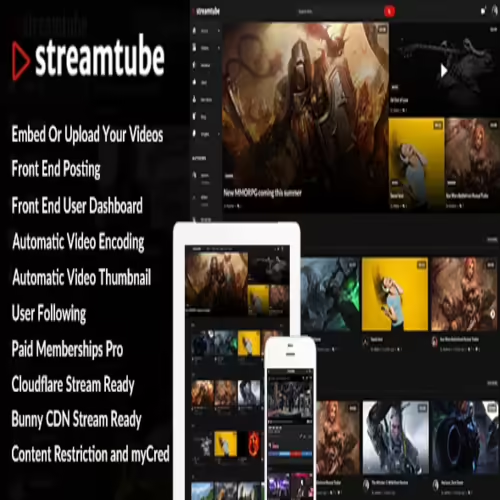Buy Lifetime Membership
Access all Products at very low cost for Lifetime Updates Free.
Join Now
StreamTube 2.7.29 – Video WordPress Theme
₹4,500 Original price was: ₹4,500.₹299Current price is: ₹299.
- Last Updated:- January 9, 2024
- 100% Original Product & Well Documented
- Access Lifetime Free Updates
- Unlimited Domain Usage
- These Products are Pre Activated under GPL License

Related Products
₹4,300 Original price was: ₹4,300.₹299Current price is: ₹299.
₹4,300 Original price was: ₹4,300.₹299Current price is: ₹299.
₹18,307 Original price was: ₹18,307.₹299Current price is: ₹299.
₹5,800 Original price was: ₹5,800.₹299Current price is: ₹299.
₹4,300 Original price was: ₹4,300.₹149Current price is: ₹149.
₹4,300 Original price was: ₹4,300.₹299Current price is: ₹299.
StreamTube – Video WordPress Theme
Are you looking for a dynamic and visually appealing WordPress theme to showcase your videos? Look no further! StreamTube is a powerful video-centric WordPress theme designed to provide an immersive experience for your viewers. With its user-friendly interface, responsive design, and extensive customization options, StreamTube is the perfect choice for anyone who wants to create a professional video website. In this article, we will explore the features and benefits of StreamTube, as well as provide a step-by-step guide on how to set it up.Table of Contents
- Introduction to StreamTube
- Key Features of StreamTube
- Installing StreamTube
- Customizing the Theme
- Managing Videos
- Monetization Options
- SEO and Social Media Integration
- Support and Updates
- Conclusion
Introduction to StreamTube
StreamTube is a feature-rich video WordPress theme that allows you to create a stunning video website without any coding knowledge. Whether you are a vlogger, filmmaker, or content creator, StreamTube provides all the tools you need to present your videos in a professional and engaging manner. It offers a clean and modern design that puts your videos front and center, ensuring that your content grabs the attention of your audience.Key Features of StreamTube
StreamTube comes packed with a range of impressive features that make it stand out from other video WordPress themes. Let’s take a look at some of its key features:1. Responsive Design
StreamTube is fully responsive, which means your videos will look great on any device, whether it’s a desktop, tablet, or mobile phone. With the increasing number of users accessing the internet through mobile devices, having a mobile-friendly website is essential for reaching a wider audience.2. Video Player Customization
With StreamTube, you have complete control over the appearance of your video player. You can choose from multiple player styles, customize the colors, and even add your logo or watermark to enhance your brand identity.3. Video Channels and Playlists
Organize your videos into channels and playlists to make it easy for your viewers to navigate through your content. StreamTube allows you to create unlimited channels and playlists, helping you categorize your videos based on different topics or genres.4. Video Advertising Support
Monetize your video website by displaying advertisements before, during, or after your videos. StreamTube seamlessly integrates with popular ad platforms, allowing you to earn revenue from your video content.5. Social Media Integration
StreamTube makes it effortless for your viewers to share your videos on social media platforms. By integrating social sharing buttons, you can encourage your audience to spread the word and attract more visitors to your website.6. SEO Optimization
Optimizing your website for search engines is crucial for increasing your visibility online. StreamTube comes with built-in SEO features that help you optimize your videos and metadata, making it easier for search engines to index and rank your content.Installing StreamTube
To install StreamTube on your WordPress website, follow these simple steps:- Purchase the StreamTube theme from a reputable WordPress theme marketplace.
- Log in to your WordPress admin dashboard.
- Go to “Appearance” and click on “Themes.”
- Click on “Add New” and then click on “Upload Theme.”
- Choose the StreamTube theme file (in .zip format) and click on “Install Now.”
- Once the theme is installed, click on “Activate” to activate the StreamTube theme on your website.
Customizing the Theme
StreamTube offers a range of customization options to make your video website unique. From changing the colors and fonts to uploading custom logos and backgrounds, you can personalize your website to match your brand identity. Additionally, StreamTube supports various page builders and offers a wide selection of pre-designed templates, making it easy to create stunning pages without any coding knowledge.Managing Videos
Uploading and managing your videos with StreamTube is a breeze. Simply navigate to the “Videos” section in your WordPress dashboard and click on “Add New” to upload a video. StreamTube supports various video formats, including MP4, YouTube, Vimeo, and more. You can add video titles, descriptions, tags, and thumbnails to optimize your videos for search engines and improve their discoverability.Monetization Options
StreamTube provides several monetization options to help you generate revenue from your video content. You can choose to display ads before, during, or after your videos and integrate popular ad platforms like Google AdSense. Additionally, you can offer premium content or membership subscriptions to provide exclusive access to certain videos or features, creating an additional stream of income.SEO and Social Media Integration
StreamTube understands the importance of SEO and social media in driving traffic to your video website. It offers built-in SEO features, such as customizable meta tags and XML sitemap generation, to improve your website’s search engine visibility. Furthermore, social media integration allows you to connect your video website with popular platforms like Facebook, Twitter, and Instagram, enabling seamless sharing and engagement with your audience.Support and Updates
StreamTube provides excellent customer support to ensure a smooth experience for its users. You can reach out to the theme developers through their support forum or contact them via email for any technical assistance or queries. Additionally, the theme is regularly updated to ensure compatibility with the latest version of WordPress and to add new features and enhancements.Conclusion
StreamTube is an exceptional video WordPress theme that empowers you to create a captivating video website. With its responsive design, customizable video player, and comprehensive set of features, StreamTube provides everything you need to showcase your videos in a professional and engaging manner. Whether you are a content creator, filmmaker, or vlogger, StreamTube is the perfect choice for building your online presence and attracting a wider audience.How to Download After Purchase visit this page:- How to
After Download File Extract Zip or RAR File And Only Upload Main File Of Theme & Plugin
👉 Our Support is Limited to Installation. (Theme Demo & Template is Not part of our support)
👉 We Not Provide any License Key. Don’t Ask For License Key.
👉 Need Any kind of support Raise ticket on Live chat.
Related Prodcuts
Disclaimer
All Items are listed on this website are developed by third-party developers & redistributed under the terms of the General Public License (GPL). PluginGPL is not affiliated or related to third-party developers or trademark owners.
Copyright © 2022 to 2024 PluginGPL | Powered by plugingpl.com