Buy Lifetime Membership
Access all Products at very low cost for Lifetime Updates Free.
Join Now
Bookly Deposit Payments Addon 3.4
₹4,500 Original price was: ₹4,500.₹299Current price is: ₹299.
- Last Updated:- January 9, 2024
- 100% Original Product & Well Documented
- Access Lifetime Free Updates
- Unlimited Domain Usage
- These Products are Pre Activated under GPL License

Related Products
₹1,800 Original price was: ₹1,800.₹149Current price is: ₹149.
₹1,800 Original price was: ₹1,800.₹149Current price is: ₹149.
₹1,800 Original price was: ₹1,800.₹149Current price is: ₹149.
₹1,800 Original price was: ₹1,800.₹149Current price is: ₹149.
Bookly Deposit Payments Addon: Enhancing Booking Experience with Secure Deposits
In the fast-paced world of today, managing appointments and bookings efficiently is crucial for businesses across various industries. Bookly, a leading appointment booking software, has been simplifying the booking process for businesses and customers alike. To further enhance this experience, Bookly offers the Deposit Payments Addon, a powerful tool that enables businesses to accept deposits at the time of booking, ensuring a more secure and streamlined reservation process.Understanding Deposit Payments in the Booking Process
What are Deposit Payments?
Deposit payments are partial payments made by customers at the time of booking to secure their appointments or reservations. Rather than paying the full amount upfront, customers can put down a deposit, which can be a fixed amount or a percentage of the total service cost.The Importance of Deposit Payments
For businesses, deposit payments play a significant role in reducing no-shows and cancellations. They act as a commitment from the customers, making them more likely to show up for their scheduled appointments. Furthermore, deposit payments offer financial security to businesses, as they can cover any potential losses resulting from last-minute cancellations.Benefits for Businesses and Customers
Both businesses and customers benefit from the use of deposit payments. Businesses can enjoy improved cash flow, reduced administrative tasks, and better resource planning. On the other hand, customers gain peace of mind knowing their reservations are secured, and they can make partial payments upfront, easing their financial burden.How to Set Up the Bookly Deposit Payments Addon
To leverage the advantages of the Bookly Deposit Payments Addon, follow these steps to set it up seamlessly:Step 1: Accessing the Addon
First, ensure you have the Bookly Pro plugin installed and activated. Then, navigate to the Bookly settings page and select the “Addons” tab, where you can find the Deposit Payments Addon.Step 2: Configuration Options
Once you’ve accessed the addon, you can explore various configuration options tailored to your business needs. These options include enabling or disabling deposit payments, setting the deposit amount, and determining when the deposit is due.Step 3: Customizing Deposit Settings
Customization is essential to align the addon with your business policies. With Bookly Deposit Payments Addon, you can personalize the deposit rules for different services, categories, or even individual staff members.Step 4: Integrating Payment Gateways
Seamless payment integration is vital for a hassle-free experience. The addon supports popular payment gateways, ensuring that customers can easily make deposit payments through their preferred methods.Enhancing Customer Experience with Deposit Payments
Secure and Convenient Booking Process
By offering deposit payments, businesses instill a sense of trust in their customers. Knowing that their reservation is secured with a deposit, customers can confidently proceed with the booking process.Reducing No-Shows and Cancellations
No-shows and last-minute cancellations can be frustrating for businesses, leading to revenue losses and wasted resources. Deposit payments act as a deterrent against such occurrences, encouraging customers to honor their appointments.Building Trust and Credibility
A smooth and secure deposit payment process contributes to the overall credibility of your business. Customers appreciate the professional approach, fostering long-term relationships with your brand.Managing Deposit Payments Effectively
Automated Reminders and Notifications
To ensure customers are informed about their upcoming bookings, Bookly Deposit Payments Addon offers automated reminders and notifications. This feature reduces the chances of customers missing their appointments.Handling Refunds and Rescheduling
Sometimes, circumstances change, and customers may need to reschedule or cancel their bookings. The addon allows businesses to set refund policies and easily manage rescheduling requests.Keeping Track of Deposits
Efficiently managing and tracking deposits is crucial for accounting purposes. With the addon, businesses can access detailed records of deposits received, making financial management a breeze.Compatibility and Integration with Bookly
Seamless Integration with Bookly Pro
The Deposit Payments Addon integrates seamlessly with Bookly Pro, enhancing its functionality without any conflicts or complications.Supported Payment Gateways
To cater to a broader customer base, the addon supports multiple payment gateways, including popular options like PayPal, Stripe, and more.Conclusion
The Bookly Deposit Payments Addon is a valuable tool for businesses seeking to enhance their booking process. By allowing customers to make secure deposit payments, businesses can reduce no-shows, increase customer commitment, and improve overall efficiency. Integrating seamlessly with Bookly Pro and supporting various payment gateways, the addon ensures a smooth and convenient experience for both businesses and their valued customers.How to Download After Purchase visit this page:- How to
After Download File Extract Zip or RAR File And Only Upload Main File Of Theme & Plugin
👉 Our Support is Limited to Installation. (Theme Demo & Template is Not part of our support)
👉 We Not Provide any License Key. Don’t Ask For License Key.
👉 Need Any kind of support Raise ticket on Live chat.
Related Prodcuts
Disclaimer
All Items are listed on this website are developed by third-party developers & redistributed under the terms of the General Public License (GPL). PluginGPL is not affiliated or related to third-party developers or trademark owners.
Copyright © 2022 to 2024 PluginGPL | Powered by plugingpl.com

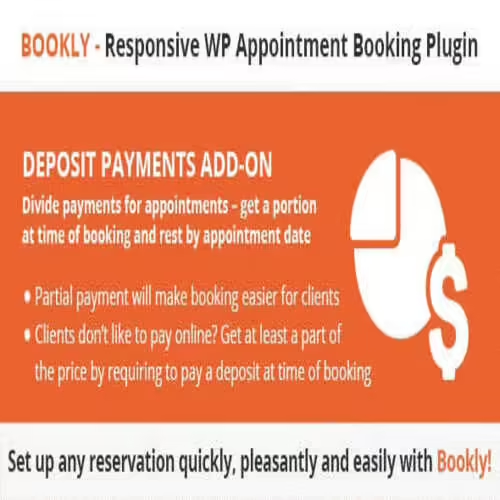





wpDiscuz ? Comment Author Info 7.0.0
₹1,800Original price was: ₹1,800.₹149Current price is: ₹149.