Buy Lifetime Membership
Access all Products at very low cost for Lifetime Updates Free.
Join Now
Bookly Cart Addon 3.0
₹4,500 Original price was: ₹4,500.₹299Current price is: ₹299.
- Last Updated:- January 9, 2024
- 100% Original Product & Well Documented
- Access Lifetime Free Updates
- Unlimited Domain Usage
- These Products are Pre Activated under GPL License

Related Products
₹1,800 Original price was: ₹1,800.₹149Current price is: ₹149.
₹1,800 Original price was: ₹1,800.₹149Current price is: ₹149.
₹1,800 Original price was: ₹1,800.₹149Current price is: ₹149.
Bookly Cart Addon: Simplify Your Booking Process
In today’s fast-paced world, convenience and efficiency are paramount. This holds true for businesses that rely on appointment scheduling systems to manage their daily operations seamlessly. Bookly, a leading online booking solution, introduces a game-changing enhancement to its services – the Bookly Cart Addon. In this article, we will delve into the many advantages this addon offers and explore how it can transform the way you handle bookings.2. What is the Bookly Cart Addon?
The Bookly Cart Addon is a powerful extension of the Bookly plugin, designed to streamline the booking process for businesses and customers alike. It introduces a user-friendly cart system that enables customers to add multiple services to their booking before proceeding to the payment gateway. With the Bookly Cart Addon, businesses can enhance their services and improve customer satisfaction by simplifying the appointment booking journey.3. Why Should You Use the Bookly Cart Addon?
The Bookly Cart Addon offers numerous benefits that make it a must-have tool for businesses seeking efficiency and growth. Here are some compelling reasons to consider integrating the Bookly Cart Addon into your booking system:- Enhanced Customer Experience: By allowing customers to book multiple services in a single session, you provide them with unparalleled convenience, saving time and effort.
- Increased Booking Conversions: The seamless and straightforward booking process encourages customers to complete their reservations, resulting in higher conversion rates.
- Customization Options: The addon offers customizable booking forms, ensuring that you can tailor the process to suit your business needs and brand identity.
- Secure Payment Gateway: With integrated payment options, customers can make secure transactions directly from the cart, instilling trust and reliability.
- Easy Integration: The Bookly Cart Addon seamlessly integrates with your existing Bookly plugin and website, eliminating any technical hassles.
4. How to Install the Bookly Cart Addon
The process of installing the Bookly Cart Addon is straightforward and user-friendly. Follow these simple steps to get started:- Log in to your WordPress admin panel.
- Navigate to the “Plugins” section and click “Add New.”
- Search for “Bookly Cart Addon” and click “Install Now.”
- Once installed, click “Activate” to enable the addon.
- Access the Bookly settings to customize the cart functionality according to your preferences.
5. Key Features of the Bookly Cart Addon
5.1 Seamless Appointment Booking
With the Bookly Cart Addon, booking appointments becomes a seamless process. Customers can effortlessly select multiple services and schedule their visit, all in one go.5.2 Multiple Service Selection
The addon enables customers to explore various services and add them to their cart, allowing them to create personalized packages to suit their needs.5.3 Customizable Booking Form
Customization is key, and the Bookly Cart Addon provides options to tailor the booking form to your specific requirements, providing a consistent brand experience.5.4 Integrated Payment Options
Integrating secure payment gateways simplifies the checkout process, ensuring smooth transactions and giving customers peace of mind.5.5 User-Friendly Interface
The user-friendly interface makes the booking process a breeze, even for first-time customers, enhancing their overall experience.Conclusion
In conclusion, the Bookly Cart Addon proves to be a game-changer for businesses seeking to elevate their booking systems. By offering a seamless and user-friendly experience, businesses can increase conversions and customer satisfaction, ultimately driving growth. Whether you operate a healthcare center, spa, or educational institution, the Bookly Cart Addon has the potential to revolutionize your operations positively.How to Download After Purchase visit this page:- How to
After Download File Extract Zip or RAR File And Only Upload Main File Of Theme & Plugin
👉 Our Support is Limited to Installation. (Theme Demo & Template is Not part of our support)
👉 We Not Provide any License Key. Don’t Ask For License Key.
👉 Need Any kind of support Raise ticket on Live chat.
Related Prodcuts
Disclaimer
All Items are listed on this website are developed by third-party developers & redistributed under the terms of the General Public License (GPL). PluginGPL is not affiliated or related to third-party developers or trademark owners.
Copyright © 2022 to 2024 PluginGPL | Powered by plugingpl.com

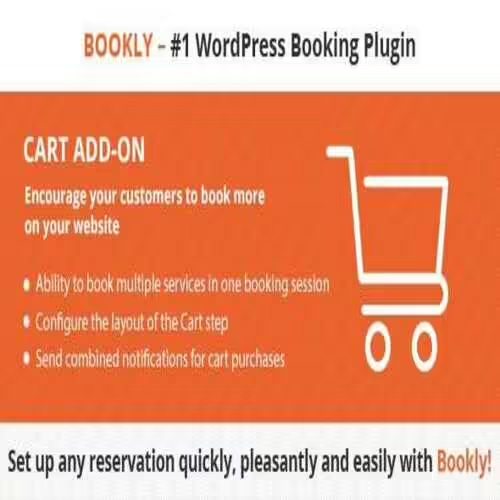





wpDiscuz ? Comment Translation 7.0.0
₹1,800Original price was: ₹1,800.₹149Current price is: ₹149.