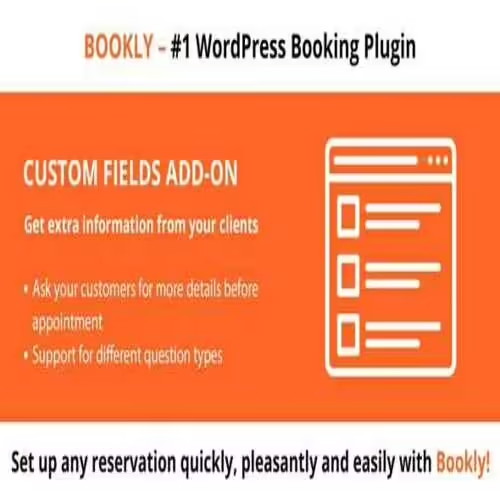Buy Lifetime Membership
Access all Products at very low cost for Lifetime Updates Free.
Join Now
Bookly Custom Fields addon 4.0
₹4,500 Original price was: ₹4,500.₹299Current price is: ₹299.
- Last Updated:- January 9, 2024
- 100% Original Product & Well Documented
- Access Lifetime Free Updates
- Unlimited Domain Usage
- These Products are Pre Activated under GPL License

Related Products
₹4,300 Original price was: ₹4,300.₹299Current price is: ₹299.
₹1,800 Original price was: ₹1,800.₹149Current price is: ₹149.
₹1,800 Original price was: ₹1,800.₹149Current price is: ₹149.
₹1,800 Original price was: ₹1,800.₹149Current price is: ₹149.
Bookly Custom Fields Addon: Enhancing Your Appointment Booking Experience
In the digital age, streamlined appointment scheduling is essential for businesses to thrive. Bookly, a leading online booking solution, offers a range of addons to tailor its services to meet individual business needs. One such powerful tool is the Bookly Custom Fields addon, designed to enhance the appointment booking experience for both service providers and customers. In this article, we will explore the benefits and features of the Bookly Custom Fields addon and understand how it can revolutionize the way you manage appointments.Understanding the Importance of Custom Fields
What are Custom Fields?
Custom fields are additional data fields that can be integrated into the booking process to capture specific information about customers or services. These fields go beyond the standard name, contact details, and appointment time, allowing businesses to collect personalized data crucial for delivering tailored services.Tailoring the Booking Process
With the Bookly Custom Fields addon, businesses can create personalized booking forms with fields that match their unique requirements. Whether it’s gathering information about a customer’s preferences, special requests, or specific service needs, custom fields empower service providers to collect valuable insights and customize their offerings accordingly.Leveraging the Key Features
1. Versatility of Field Types
The Bookly Custom Fields addon supports various field types, such as text fields, drop-down menus, checkboxes, radio buttons, and more. This versatility ensures that businesses can ask the right questions and receive the necessary details from clients to deliver exceptional service.2. Conditional Logic
Conditional logic enables dynamic form display based on customer responses. For instance, if a customer selects a particular service, additional fields related to that service can automatically appear, making the booking process more intuitive and user-friendly.3. Integration with Payment Gateways
Custom fields can be used to capture relevant payment information during the booking process. This feature streamlines payments and ensures a seamless transaction experience for customers.4. Data Organization and Analysis
The addon enables businesses to efficiently manage the data collected through custom fields. Service providers can access this data easily and analyze it to gain valuable insights into customer preferences, popular services, and other essential metrics.The Benefits of Bookly Custom Fields Addon
1. Personalized Customer Experience
By capturing specific customer preferences and requirements, businesses can personalize their services, leading to increased customer satisfaction and loyalty.2. Streamlined Operations
The Custom Fields addon reduces manual data collection and processing, saving time and effort for service providers. This efficiency translates into more productive operations and improved customer service.3. Enhanced Business Intelligence
With access to valuable customer data, businesses can make informed decisions, optimize their services, and identify opportunities for growth.4. Increased Conversion Rates
The addon’s user-friendly and personalized booking process can significantly improve conversion rates, turning potential customers into loyal clients.Conclusion
In conclusion, the Bookly Custom Fields addon is a powerful tool that takes appointment scheduling to the next level. By customizing booking forms, businesses can collect relevant customer data, provide personalized services, and optimize their operations. With features like conditional logic and seamless integration with payment gateways, Bookly’s Custom Fields addon empowers businesses to create a smooth and engaging booking experience. Don’t miss out on the opportunity to revolutionize your appointment scheduling process. Get access to Bookly Custom Fields addon today and unlock the potential for growth and success.How to Download After Purchase visit this page:- How to
After Download File Extract Zip or RAR File And Only Upload Main File Of Theme & Plugin
👉 Our Support is Limited to Installation. (Theme Demo & Template is Not part of our support)
👉 We Not Provide any License Key. Don’t Ask For License Key.
👉 Need Any kind of support Raise ticket on Live chat.
Related Prodcuts
Disclaimer
All Items are listed on this website are developed by third-party developers & redistributed under the terms of the General Public License (GPL). PluginGPL is not affiliated or related to third-party developers or trademark owners.
Copyright © 2022 to 2024 PluginGPL | Powered by plugingpl.com