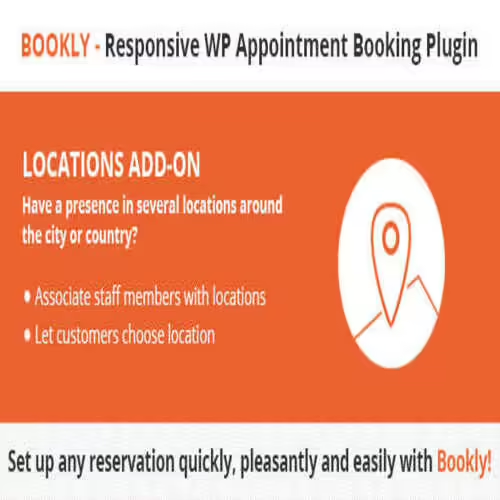Buy Lifetime Membership
Access all Products at very low cost for Lifetime Updates Free.
Join Now
Bookly Locations Addon 5.6
₹4,500 Original price was: ₹4,500.₹299Current price is: ₹299.
- Last Updated:- January 9, 2024
- 100% Original Product & Well Documented
- Access Lifetime Free Updates
- Unlimited Domain Usage
- These Products are Pre Activated under GPL License

Related Products
₹5,800 Original price was: ₹5,800.₹299Current price is: ₹299.
₹4,300 Original price was: ₹4,300.₹299Current price is: ₹299.
₹1,800 Original price was: ₹1,800.₹149Current price is: ₹149.
₹1,800 Original price was: ₹1,800.₹149Current price is: ₹149.
Bookly Locations Addon: Simplifying Appointment Management for Multi-Branch Businesses
In today’s fast-paced world, efficient appointment management is vital for businesses to thrive. For service-based industries with multiple branches or locations, this task becomes even more challenging. That’s where the Bookly Locations Addon comes into play. In this article, we will explore how this powerful tool streamlines appointment scheduling, enhances customer experience and maximizes business efficiency across various locations.Table of Contents
- Understanding the Importance of Efficient Appointment Management
- Introducing Bookly Locations Addon
- Key Features and Benefits
- Centralized Appointment Management
- Location-Specific Scheduling
- Seamless Employee Management
- Real-time Synchronization
- Customer Convenience and Flexibility
- Comprehensive Reporting and Analytics
- How Bookly Locations Addon Works
- Step 1: Installation and Integration
- Step 2: Setting Up Locations and Branches
- Step 3: Configuring Services and Staff
- Step 4: Appointment Booking Process
- Why Bookly Locations Addon is Perfect for Multi-Branch Businesses
- Scalability and Growth
- Consistency and Branding
- Enhanced Customer Trust
- Resource Optimization
- Customer Success Stories
- ABC Fitness Studios
- XYZ Salon and Spa
- Conclusion
Understanding the Importance of Efficient Appointment Management
In a competitive market, every minute counts, and managing appointments across multiple locations efficiently is crucial for businesses. Traditional methods of manual scheduling can lead to overbooking, missed appointments, and customer dissatisfaction. The Bookly Locations Addon addresses these challenges by providing a comprehensive and user-friendly platform to manage appointments seamlessly.Introducing Bookly Locations Addon
Bookly Locations Addon is an innovative extension to the popular Bookly appointment scheduling system. It is designed to cater to businesses that operate across multiple branches or locations. With this addon, business owners and staff can effortlessly handle appointments, allocate resources, and maintain a consistent booking process, enhancing the overall customer experience.Key Features and Benefits
Centralized Appointment Management
The addon provides a centralized dashboard that allows businesses to oversee and manage appointments from all locations in one place. This streamlined approach saves time and reduces the risk of scheduling conflicts.Location-Specific Scheduling
Bookly Locations Addon enables customers to choose their preferred branch or location for appointments. This feature ensures that clients are directed to the right place and simplifies the booking process.Seamless Employee Management
Efficiently managing staff across multiple locations is made easy with this addon. Business owners can assign specific employees to each branch and track their schedules effortlessly.Real-time Synchronization
The addon syncs appointments and data in real-time, ensuring that all branches have the most up-to-date information. This synchronization eliminates confusion and minimizes errors.Customer Convenience and Flexibility
With the flexibility to choose the nearest branch or a different location, customers appreciate the convenience offered by Bookly Locations Addon. This convenience fosters loyalty and positive reviews.Comprehensive Reporting and Analytics
The addon generates insightful reports and analytics for each location, providing valuable data to make informed business decisions and optimize operations.How Bookly Locations Addon Works
Step 1: Installation and Integration
Getting started with Bookly Locations Addon is simple. Install the addon and seamlessly integrate it with your existing Bookly setup.Step 2: Setting Up Locations and Branches
Create profiles for each location or branch within the addon. Customize details like address, contact information, and working hours for each site.Step 3: Configuring Services and Staff
Assign specific services to different locations and allocate staff members accordingly. This ensures that customers receive the services they need from the right professionals.Step 4: Appointment Booking Process
Customers can now select their preferred location, service, and staff member, making the booking process efficient and tailored to their needs.Why Bookly Locations Addon is Perfect for Multi-Branch Businesses
Scalability and Growth
As businesses expand to new locations, Bookly Locations Addon scales effortlessly to accommodate the growing demands of appointment management.Consistency and Branding
The addon maintains consistency across all branches, reflecting the brand identity and ensuring a uniform customer experience.Enhanced Customer Trust
Customers value reliability and consistency. With Bookly Locations Addon, businesses can build trust and credibility with their clientele.Resource Optimization
Effective resource allocation based on location demands leads to optimized productivity and reduced wastage of resources.Customer Success Stories
ABC Fitness Studios
ABC Fitness Studios, with branches in various cities, experienced a 30% increase in customer satisfaction after implementing Bookly Locations Addon. The streamlined appointment system contributed significantly to their success.XYZ Salon and Spa
XYZ Salon and Spa improved staff productivity by 25% by effectively managing appointments and employee schedules through Bookly Locations Addon.Conclusion
For businesses with multiple branches or locations, efficient appointment management is the key to success. Bookly Locations Addon provides an all-in-one solution that simplifies the booking process, optimizes resource allocation, and enhances customer satisfaction. By centralizing appointment management and offering location-specific scheduling, this addon empowers businesses to thrive in today’s competitive landscape.How to Download After Purchase visit this page:- How to
After Download File Extract Zip or RAR File And Only Upload Main File Of Theme & Plugin
👉 Our Support is Limited to Installation. (Theme Demo & Template is Not part of our support)
👉 We Not Provide any License Key. Don’t Ask For License Key.
👉 Need Any kind of support Raise ticket on Live chat.
Related Prodcuts
Disclaimer
All Items are listed on this website are developed by third-party developers & redistributed under the terms of the General Public License (GPL). PluginGPL is not affiliated or related to third-party developers or trademark owners.
Copyright © 2022 to 2024 PluginGPL | Powered by plugingpl.com