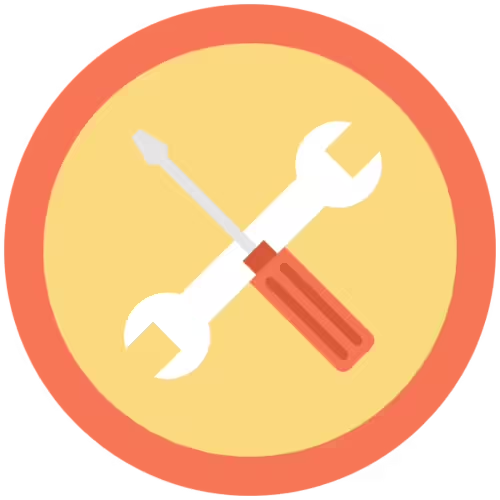Buy Lifetime Membership
Access all Products at very low cost for Lifetime Updates Free.
Join Now
Developers Toolkit Addon 0.8.1 – Paid Memberships Pro
₹4,500 Original price was: ₹4,500.₹299Current price is: ₹299.
- Last Updated:- January 9, 2024
- 100% Original Product & Well Documented
- Access Lifetime Free Updates
- Unlimited Domain Usage
- These Products are Pre Activated under GPL License

Related Products
₹5,800 Original price was: ₹5,800.₹299Current price is: ₹299.
₹1,800 Original price was: ₹1,800.₹149Current price is: ₹149.
₹1,800 Original price was: ₹1,800.₹149Current price is: ₹149.
Paid Memberships Pro Developers Toolkit Addon: Empowering Your Membership Website
Running a successful membership website requires a robust and flexible platform that caters to your unique business needs. Paid Memberships Pro (PMP) has emerged as a popular solution for creating and managing membership sites efficiently. However, to take your website to the next level, you need more than just a standard plugin. Enter the Paid Memberships Pro Developers Toolkit Addon – a game-changer that empowers website owners to customize and optimize their membership offerings.Understanding Paid Memberships Pro (PMP)
What is Paid Memberships Pro?
Paid Memberships Pro is a comprehensive WordPress plugin that enables website owners to create, manage, and sell memberships. It provides a user-friendly interface to set up various membership levels, restrict access to content, and handle payments seamlessly.Key Features of Paid Memberships Pro
Before delving into the Developers Toolkit Addon, let’s highlight some essential features of Paid Memberships Pro:- Flexible Membership Levels: PMP allows you to create multiple membership tiers with different access levels and pricing structures.
- Content Restriction: You can protect specific pages, posts, or custom post types to be visible only to members with designated access.
- Recurring Payments: The plugin supports recurring subscription payments, making it easy to manage regular membership renewals.
- Payment Gateway Integration: PMP integrates with various payment gateways, offering convenient payment options for your members.
The Need for a Developers Toolkit Addon
Streamlining Customization Efforts
While Paid Memberships Pro offers a plethora of customization options, advanced users and developers often require additional tools to tailor the website’s functionality precisely. The Developers Toolkit Addon bridges this gap by providing extensive customization options without the need for complex coding.Enhancing User Experience
A membership website’s success depends on providing an exceptional user experience. With the Developers Toolkit Addon, you can create personalized and visually appealing member areas that resonate with your audience, thus increasing engagement and retention.Introducing the Paid Memberships Pro Developers Toolkit Addon
Features and Capabilities
The Developers Toolkit Addon extends the capabilities of Paid Memberships Pro, enabling website owners to:- Customize Frontend Layouts: Modify the design and layout of your membership pages effortlessly.
- Manage User Profiles: Gain control over member profiles and customize fields to collect relevant information.
- Build Unique Email Templates: Create and customize email templates to deliver personalized communication to your members.
Seamless Integration
Installing the Developers Toolkit Addon is a breeze. Simply navigate to the Paid Memberships Pro plugin dashboard, access the Addons section, and install the Developers Toolkit. Once activated, the toolkit will seamlessly integrate with your membership site.Exploring the Benefits
Time and Cost Efficiency
The Developers Toolkit Addon accelerates the development process by providing pre-built templates and design elements. This reduces the time spent on customizations and minimizes associated development costs.Flexibility and Customizability
The addon’s intuitive interface empowers non-technical users to make design changes and customize member profiles easily. Developers can also take advantage of hooks and filters for deeper customization.Enhanced Website Performance
By optimizing the frontend design and eliminating unnecessary elements, the Developers Toolkit Addon contributes to improved website performance and faster loading times.How to Get Started with the Developers Toolkit Addon
Installation and Activation
To get started, ensure you have the Paid Memberships Pro plugin installed. Then, follow these simple steps:- Purchase the Developers Toolkit Addon from the official Paid Memberships Pro website.
- Download the addon and save it to your computer.
- In your WordPress dashboard, go to Plugins > Add New.
- Click on “Upload Plugin” and select the addon file you downloaded.
- Click “Install Now” and then activate the addon.
Navigating the Toolkit Interface
Once activated, you can access the Developers Toolkit Addon settings from the WordPress dashboard. The user-friendly interface allows you to make various customizations effortlessly.Tips for Effectively Using the Developers Toolkit
Leveraging Pre-Built Templates
The Developers Toolkit Addon offers a wide range of pre-built templates that can jumpstart your customization process. Browse through the templates and choose the one that best aligns with your vision.Customizing Membership Levels
Experiment with different membership-level configurations to find the perfect balance between access, benefits, and pricing. Keep in mind the unique needs of your target audience.Managing User Access
Utilize the addon’s content restriction features to control access to specific content based on membership levels. This allows you to offer exclusive content to higher-tier members.Real-Life Examples of Success
Case Study 1: XYZ Fitness Club
XYZ Fitness Club successfully implemented the Developers Toolkit Addon to create a user-friendly and visually appealing fitness portal. The addon’s customization options allowed them to match the website’s design with their brand identity. As a result, member sign-ups increased by 35% within the first month of implementation.Case Study 2: The Creative Hub
The Creative Hub, an online community for artists, integrated the Developers Toolkit Addon to enhance their members’ experience. They used custom member profiles to showcase artists’ portfolios, leading to increased visibility and networking opportunities for members. In conclusion, the Paid Memberships Pro Developers Toolkit Addon is a game-changing tool that elevates your membership website’s performance, customization, and user experience. Whether you are a beginner or an experienced developer, this add-on empowers you to create a membership site that stands out from the crowd. Take advantage of its features, explore pre-built templates, and unleash the full potential of your membership website today.How to Download After Purchase visit this page:- How to
After Download File Extract Zip or RAR File And Only Upload Main File Of Theme & Plugin
👉 Our Support is Limited to Installation. (Theme Demo & Template is Not part of our support)
👉 We Not Provide any License Key. Don’t Ask For License Key.
👉 Need Any kind of support Raise ticket on Live chat.
Related Prodcuts
Disclaimer
All Items are listed on this website are developed by third-party developers & redistributed under the terms of the General Public License (GPL). PluginGPL is not affiliated or related to third-party developers or trademark owners.
Copyright © 2022 to 2024 PluginGPL | Powered by plugingpl.com