Buy Lifetime Membership
Access all Products at very low cost for Lifetime Updates Free.
Join Now
Boosted Elements For Elementor 5.9
₹4,500 Original price was: ₹4,500.₹299Current price is: ₹299.
- Last Updated:- January 9, 2024
- 100% Original Product & Well Documented
- Access Lifetime Free Updates
- Unlimited Domain Usage
- These Products are Pre Activated under GPL License

Related Products
₹1,800 Original price was: ₹1,800.₹149Current price is: ₹149.
₹1,800 Original price was: ₹1,800.₹149Current price is: ₹149.
₹1,800 Original price was: ₹1,800.₹149Current price is: ₹149.
Boosted Elements For Elementor: Enhancing Your Website Design Effortlessly
In today’s digital age, having a captivating website is vital for businesses and individuals alike. Web designers and developers are continuously seeking tools that can streamline the process of creating stunning websites without compromising on quality. One such powerful solution that has gained significant popularity is “Boosted Elements for Elementor.” In this article, we will explore what Boosted Elements for Elementor is, its key features, and how it can elevate your website design effortlessly.1. What is Elementor?
Elementor is a powerful and user-friendly page builder plugin for WordPress. It empowers website creators to design visually appealing layouts without writing a single line of code. With its intuitive drag-and-drop interface, Elementor has democratized website building, allowing users to customize every aspect of their site with ease.2. Introducing Boosted Elements for Elementor
Boosted Elements is an extension for Elementor, specifically designed to expand its functionalities and take web design capabilities to new heights. This add-on equips designers with a plethora of new widgets and features that seamlessly integrate with the Elementor interface.3. Key Features of Boosted Elements
Pre-designed Templates
Boosted Elements offers an impressive collection of pre-designed templates that cater to various industries and niches. These templates serve as a creative starting point, significantly reducing design time and effort.Interactive Sliders and Carousels
Captivate your audience with eye-catching sliders and carousels that showcase your content in an engaging and dynamic manner. Boosted Elements provides multiple slider options with easy customization settings.Advanced Typography Options
Typography plays a vital role in website design. Boosted Elements grants access to advanced typography settings, allowing users to experiment with fonts, sizes, colors, and other text-related elements.Icon Sets and SVG Graphics
Enrich your website with a vast library of icons and scalable vector graphics (SVGs). These icons are fully customizable, ensuring they align perfectly with your design concept.Video Backgrounds
Adding video backgrounds can add a touch of dynamism to your website. Boosted Elements lets you embed videos as backgrounds, providing a visually stunning effect.4. How to Install and Activate Boosted Elements?
Installing Boosted Elements is a straightforward process. Here’s how you can do it:- Log in to your WordPress dashboard.
- Navigate to “Plugins” and click on “Add New.”
- Search for “Boosted Elements” in the search bar.
- Click “Install Now” and then “Activate” the plugin.
5. Exploring the Interface
Boosted Elements seamlessly integrates into Elementor’s interface. Upon activation, you’ll find an expanded widget library, featuring the new elements added by Boosted Elements.6. Harnessing the Power of Elementor and Boosted Elements
Building Responsive Websites
With Elementor and Boosted Elements, designing responsive websites becomes a breeze. The intuitive tools let you preview how your site will appear on various devices, ensuring a seamless user experience.Creating Engaging Contact Forms
Contact forms are essential for user interaction. Boosted Elements provides stylish form widgets that can be customized to match your website’s aesthetics.Showcasing Portfolio Galleries
For creative professionals and photographers, an impressive portfolio is crucial. Utilize the gallery widgets in Boosted Elements to present your work elegantly.Designing Captivating Call-to-Action Sections
A compelling call-to-action (CTA) can boost conversions significantly. Leverage the CTA widgets provided by Boosted Elements to create attention-grabbing prompts.7. Taking Website Design to the Next Level: Tips and Tricks
Leveraging Animation Effects
Animations add a layer of interactivity to your website. Use the built-in animation features of Elementor and Boosted Elements to create delightful user experiences.Incorporating Custom CSS
For advanced designers, custom CSS can help fine-tune the appearance of elements. Elementor and Boosted Elements allow you to add custom CSS codes without leaving the editor.Utilizing Third-party Integrations
Expand your website’s capabilities by integrating third-party tools and plugins. With Elementor and Boosted Elements’ compatibility, the possibilities are endless.8. Boosted Elements vs. Elementor Pro: Which One to Choose?
Elementor Pro is the premium version of Elementor, offering exclusive features and support. Boosted Elements is an excellent option for those seeking specific widgets and pre-designed templates. For maximum versatility, users can opt for both.9. The Impact of Boosted Elements on Website Performance
Enhanced website design should not come at the cost of performance. Boosted Elements is engineered to maintain optimal loading times, ensuring a smooth browsing experience.10. Troubleshooting and Support
Common Issues and Solutions
Encountering issues while using Boosted Elements is rare, but if they do occur, there are helpful resources available to resolve them.Accessing Customer Support
For technical assistance and inquiries, users can contact the Boosted Elements support team through their official website.Conclusion
In conclusion, Boosted Elements for Elementor is an indispensable tool for web designers and developers. It empowers users to unleash their creativity and design visually stunning websites without the need for complex coding. By combining Elementor’s user-friendly interface with Boosted Elements’ array of widgets and templates, creating a remarkable website has never been easier.How to Download After Purchase visit this page:- How to
After Download File Extract Zip or RAR File And Only Upload Main File Of Theme & Plugin
👉 Our Support is Limited to Installation. (Theme Demo & Template is Not part of our support)
👉 We Not Provide any License Key. Don’t Ask For License Key.
👉 Need Any kind of support Raise ticket on Live chat.
Related Prodcuts
Disclaimer
All Items are listed on this website are developed by third-party developers & redistributed under the terms of the General Public License (GPL). PluginGPL is not affiliated or related to third-party developers or trademark owners.
Copyright © 2022 to 2024 PluginGPL | Powered by plugingpl.com

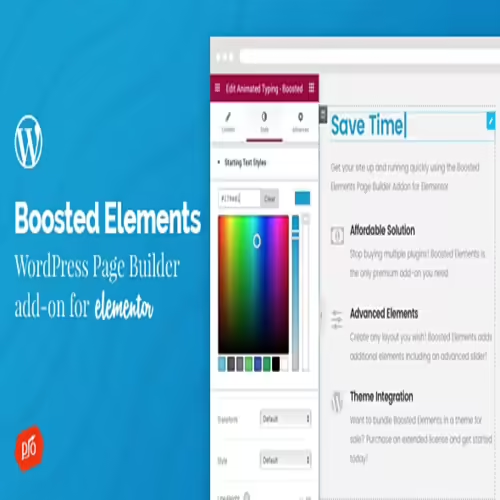





wpDiscuz ? Comment Search 7.0.0
₹1,800Original price was: ₹1,800.₹149Current price is: ₹149.