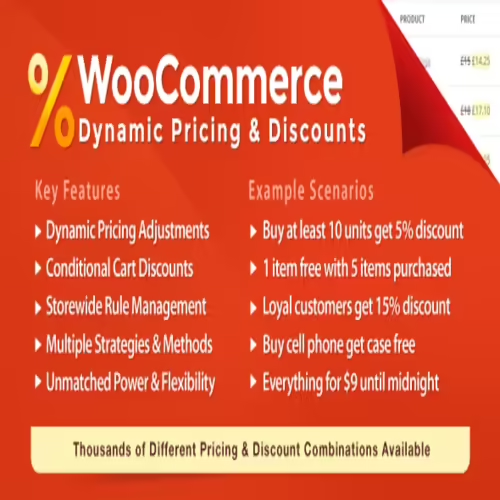Buy Lifetime Membership
Access all Products at very low cost for Lifetime Updates Free.
Join Now
WooCommerce Dynamic Pricing & Discounts 2.4.6
₹4,500 Original price was: ₹4,500.₹299Current price is: ₹299.
- Last Updated:- January 9, 2024
- 100% Original Product & Well Documented
- Access Lifetime Free Updates
- Unlimited Domain Usage
- These Products are Pre Activated under GPL License

Related Products
₹4,300 Original price was: ₹4,300.₹299Current price is: ₹299.
₹1,800 Original price was: ₹1,800.₹149Current price is: ₹149.
₹1,800 Original price was: ₹1,800.₹149Current price is: ₹149.
WooCommerce Dynamic Pricing & Discounts
In the fast-paced world of online business, it’s vital to stay competitive for success. One effective strategy that can give your WooCommerce store an advantage is dynamic pricing. This means adjusting your product prices in real-time, offering discounts to specific customer groups, or during peak seasons. In this article, we will explore WooCommerce dynamic pricing, what it is, how it works, and how you can use it to boost your online business.1. Introduction
Before we delve into the details, let’s understand what dynamic pricing means in the context of WooCommerce. Dynamic pricing is the practice of adjusting product prices based on various factors such as customer behavior, market conditions, and business objectives.2. Understanding WooCommerce Dynamic Pricing
WooCommerce, a popular e-commerce plugin for WordPress, provides robust dynamic pricing features. It allows you to create rules that automate price changes based on specific conditions. This includes discounts for bulk purchases, special prices for loyal customers, and personalized pricing for individual shoppers.3. Benefits of Dynamic Pricing
Dynamic pricing offers numerous advantages beyond being a trendy tactic. It helps maximize profits, clear excess inventory, and maintain competitiveness in a crowded market. Moreover, it enhances customer loyalty and satisfaction by tailoring prices to their needs and preferences.4. Implementing Dynamic Pricing
4.1 Setting Up Discount Rules
To get started with dynamic pricing in WooCommerce, you need to establish discount rules. These rules determine when and how discounts are applied. You can create rules based on product categories, purchase quantities, or specific customer groups.4.2 Tiered Pricing Strategies
Tiered pricing is a dynamic pricing strategy that motivates customers to buy more by offering discounts for higher quantities. For example, you can provide a 10% discount for purchasing 3 items and a 20% discount for 5 or more.4.3 Seasonal Pricing
Adapting prices to the seasons can be a game-changer. You can offer discounts during the holiday seasons or increase prices for high-demand products during peak times.5. Strategies for Effective Dynamic Pricing
5.1 Competitor-Based Pricing
Keeping an eye on your competitors’ prices is crucial. With WooCommerce dynamic pricing, you can automatically adjust your prices to match or beat your competitors, ensuring you stay competitive.5.2 Customer Segmentation
Segmenting your customers based on their behavior and preferences enables you to offer personalized discounts. For instance, loyal customers might receive exclusive discounts as a token of appreciation.5.3 Product Bundles
Create bundles of related products and offer them at a discounted price. This strategy not only boosts sales but also encourages customers to explore more of your offerings.6. Avoiding Common Mistakes
6.1 Overdiscounting
While discounts can attract customers, offering excessive discounts can harm your profit margins. Striking the right balance is crucial to ensure profitability.6.2 Neglecting Customer Experience
Don’t sacrifice the overall shopping experience for the sake of discounts. Ensure that your website remains user-friendly and efficient.7. Tips for Monitoring and Adjusting Pricing
7.1 Analytics Tools
Use analytics tools to track the performance of your dynamic pricing strategies. Adjust them based on real-time data to optimize results.8. Future Trends in Dynamic Pricing
Dynamic pricing is evolving. Learn about future trends, including AI-driven pricing algorithms and real-time price optimization.9. Conclusion
In the competitive e-commerce landscape, WooCommerce dynamic pricing offers a powerful tool to stay ahead. By understanding, implementing, and continuously refining your dynamic pricing strategies, you can boost sales, enhance customer satisfaction, and secure your place in the online marketplace.How to Download After Purchase visit this page:- How to
After Download File Extract Zip or RAR File And Only Upload Main File Of Theme & Plugin
👉 Our Support is Limited to Installation. (Theme Demo & Template is Not part of our support)
👉 We Not Provide any License Key. Don’t Ask For License Key.
👉 Need Any kind of support Raise ticket on Live chat.
Related Prodcuts
Disclaimer
All Items are listed on this website are developed by third-party developers & redistributed under the terms of the General Public License (GPL). PluginGPL is not affiliated or related to third-party developers or trademark owners.
Copyright © 2022 to 2024 PluginGPL | Powered by plugingpl.com