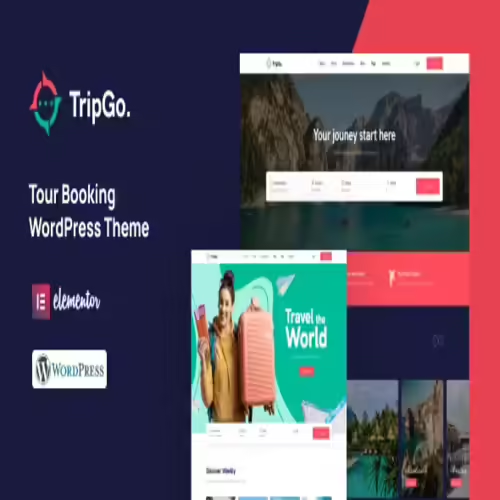Buy Lifetime Membership
Access all Products at very low cost for Lifetime Updates Free.
Join Now
Tripgo 1.2.6 – Tour Booking WordPress Theme
₹4,500 Original price was: ₹4,500.₹299Current price is: ₹299.
- Last Updated:- January 9, 2024
- 100% Original Product & Well Documented
- Access Lifetime Free Updates
- Unlimited Domain Usage
- These Products are Pre Activated under GPL License

Related Products
₹4,300 Original price was: ₹4,300.₹149Current price is: ₹149.
₹4,300 Original price was: ₹4,300.₹299Current price is: ₹299.
₹4,300 Original price was: ₹4,300.₹299Current price is: ₹299.
₹4,500 Original price was: ₹4,500.₹299Current price is: ₹299.
₹4,300 Original price was: ₹4,300.₹299Current price is: ₹299.
₹4,300 Original price was: ₹4,300.₹299Current price is: ₹299.
Tripgo – Tour Booking WordPress Theme: A Comprehensive Review
In the digital age, planning and booking trips have become more accessible than ever before. With the advent of user-friendly and versatile WordPress themes, creating a travel booking website is now within the reach of anyone interested in the travel industry. One such powerful tool in this domain is the “Tripgo – Tour Booking WordPress Theme.” In this article, we will dive deep into the features, functionality, and advantages of Tripgo, exploring how it can transform your travel booking website into a success story.Introduction to Tripgo
What is Tripgo?
Tripgo is a premium WordPress theme designed specifically for travel enthusiasts, tour operators, travel agencies, and anyone interested in offering tour booking services online. It is a comprehensive solution that enables you to create a visually appealing and highly functional travel booking website with ease.Why Choose Tripgo?
Tripgo stands out from the crowd for several reasons:- Stunning Design: Tripgo offers a range of eye-catching templates and layouts that cater to different travel niches. Whether you’re promoting adventure tours or luxury getaways, Tripgo has a design that suits your needs.
- User-Friendly Interface: This theme comes with an intuitive drag-and-drop page builder that allows you to customize your website effortlessly. You don’t need to be a coding expert to create a stunning site.
- Booking System: One of the standout features of Tripgo is its robust booking system. It enables you to manage tour bookings, accept payments securely, and keep track of your bookings efficiently.
- Responsive Design: In today’s mobile-first world, having a responsive website is crucial. Tripgo ensures that your website looks and functions flawlessly on all devices.
Setting Up Your Travel Booking Website
Step 1: Installation and Setup
Getting started with Tripgo is a breeze. After purchasing the theme, you can install it on your WordPress website and activate it in just a few clicks. The theme also provides a one-click demo import feature, allowing you to replicate the demo site effortlessly.Step 2: Customization
Once you’ve set up the theme, it’s time to make it your own. Tripgo offers a plethora of customization options. You can easily change colors, fonts, and layouts to match your brand identity. The drag-and-drop page builder lets you arrange elements on your site’s pages just the way you want them.Step 3: Adding Tours and Packages
Now comes the exciting part – adding tours and packages to your website. Tripgo provides a user-friendly interface for creating and managing tour listings. You can add detailed descriptions, pricing information, and high-quality images to entice your potential customers.Managing Bookings and Payments
One of the key features that sets Tripgo apart is its comprehensive booking management system.Easy Booking Management
With Tripgo, you can effortlessly manage tour bookings from a centralized dashboard. Track bookings, view customer details, and monitor availability in real time.Secure Payment Processing
Tripgo integrates seamlessly with popular payment gateways, ensuring secure and hassle-free transactions. Your customers can book tours with confidence, knowing that their payments are protected.SEO Optimization
In the fiercely competitive travel industry, visibility is everything. Tripgo is designed with SEO optimization in mind. It helps you climb the search engine rankings, ensuring that potential customers can easily find your website.Conclusion
In conclusion, Tripgo – Tour Booking WordPress Theme is a game-changer for anyone looking to enter the travel booking industry or revamp their existing website. Its stunning design, user-friendly interface, and powerful booking system make it a top choice for travel professionals. So why wait? Transform your travel business today with Tripgo and start attracting more customers.How to Download After Purchase visit this page:- How to
After Download File Extract Zip or RAR File And Only Upload Main File Of Theme & Plugin
👉 Our Support is Limited to Installation. (Theme Demo & Template is Not part of our support)
👉 We Not Provide any License Key. Don’t Ask For License Key.
👉 Need Any kind of support Raise ticket on Live chat.
Related Prodcuts
Disclaimer
All Items are listed on this website are developed by third-party developers & redistributed under the terms of the General Public License (GPL). PluginGPL is not affiliated or related to third-party developers or trademark owners.
Copyright © 2022 to 2024 PluginGPL | Powered by plugingpl.com