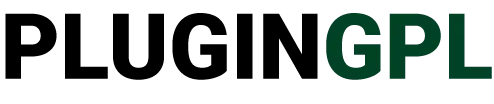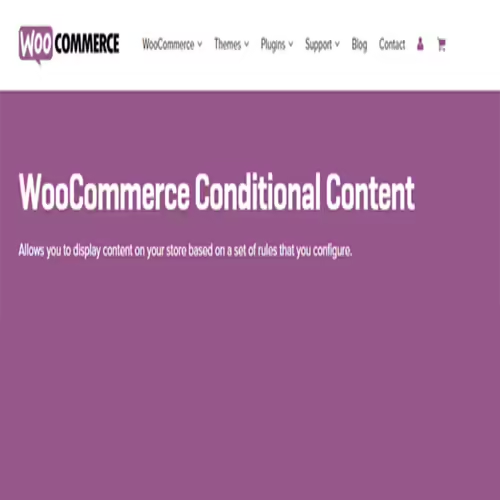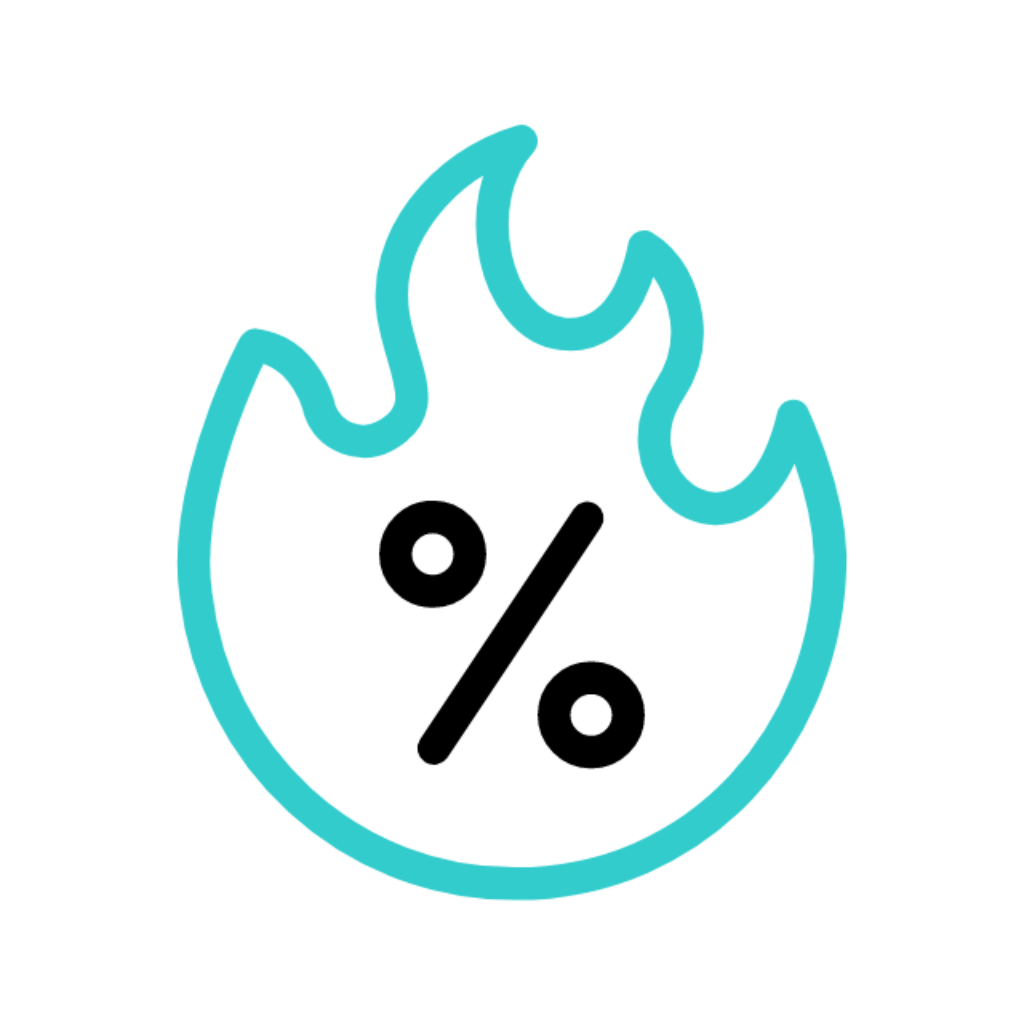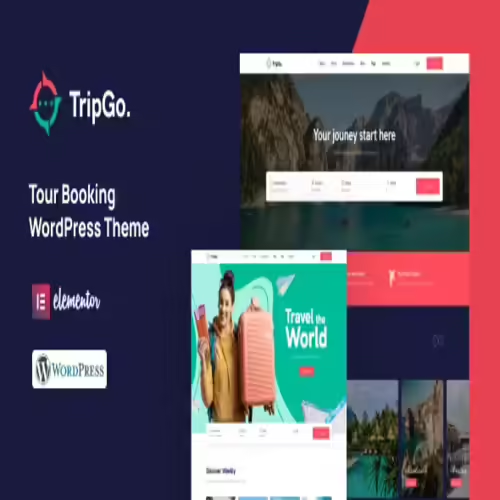Buy Lifetime Membership
Access all Products at very low cost for Lifetime Updates Free.
Join Now
WooCommerce Conditional Content 2.2.1
₹4,500 Original price was: ₹4,500.₹299Current price is: ₹299.
- Last Updated:- January 9, 2024
- 100% Original Product & Well Documented
- Access Lifetime Free Updates
- Unlimited Domain Usage
- These Products are Pre Activated under GPL License

Related Products
₹1,800 Original price was: ₹1,800.₹149Current price is: ₹149.
₹1,800 Original price was: ₹1,800.₹149Current price is: ₹149.
₹249 Original price was: ₹249.₹149Current price is: ₹149.
₹1,800 Original price was: ₹1,800.₹149Current price is: ₹149.
₹1,800 Original price was: ₹1,800.₹149Current price is: ₹149.
₹249 Original price was: ₹249.₹149Current price is: ₹149.
₹1,800 Original price was: ₹1,800.₹149Current price is: ₹149.
WooCommerce Conditional Content: Tailoring Your Online Store’s Experience
In the vast and competitive world of e-commerce, customization is key to standing out and meeting the unique needs of your customers. WooCommerce, the popular WordPress plugin, empowers online store owners with a myriad of features, and one of the most powerful among them is conditional content. In this article, we’ll explore the ins and outs of WooCommerce conditional content, showing you how to use it to enhance your store’s user experience.What is WooCommerce Conditional Content?
Before we dive into the details, let’s define what WooCommerce conditional content is. Simply put, it’s a feature that allows you to display specific content to customers based on predefined conditions. This content can range from text and images to entire product categories or pricing deals.Why Should You Use WooCommerce Conditional Content?
1. Personalized Shopping Experience
One of the primary advantages of using conditional content is the ability to create a personalized shopping experience for your customers. By showing them products, offers, or information tailored to their preferences and behavior, you increase the chances of conversion.2. Seasonal Promotions
With WooCommerce conditional content, you can effortlessly run seasonal promotions. For instance, you can set up a condition to display winter clothing when the temperature drops below a certain point. This keeps your store relevant and appealing throughout the year.3. Membership Benefits
Rewarding loyal customers is crucial for retaining them. Conditional content allows you to display exclusive offers or content to members, encouraging them to stay engaged with your brand.How to Use WooCommerce Conditional Content
Now that you understand the ‘what’ and ‘why,’ let’s delve into the ‘how.’ Below, we’ll walk you through the process of implementing WooCommerce conditional content on your online store.1. Install and Activate WooCommerce
If you haven’t already, install the WooCommerce plugin on your WordPress website and activate it. This is the foundation for setting up conditional content.2. Install a Conditional Content Plugin
To unlock the power of conditional content, you’ll need a dedicated plugin. Some popular options include ‘Conditional WooCommerce Checkout Field’ and ‘Conditional Content for WooCommerce.’ Install and activate your chosen plugin.3. Configure Your Conditions
Now, it’s time to set your conditions. Decide when and where you want specific content to appear. You can create rules based on user roles, cart contents, purchase history, and more. Experiment with different conditions to see what works best for your store.4. Create Custom Content
With your conditions in place, create custom content for each scenario. This can include product descriptions, banners, or even entire landing pages. Make sure the content is engaging and relevant to the condition it corresponds to.5. Monitor and Optimize
After implementing conditional content, monitor its performance. Use analytics to track how different conditions impact user behavior and sales. Adjust your strategy as needed to optimize the customer experience.Conclusion
WooCommerce conditional content is a powerful tool that can elevate your online store to new heights. By delivering personalized experiences, running seasonal promotions, and rewarding loyal customers, you can increase conversions and build a stronger brand presence. Implement these strategies wisely, and watch your e-commerce venture thrive.How to Download After Purchase visit this page:- How to
After Download File Extract Zip or RAR File And Only Upload Main File Of Theme & Plugin



Related Prodcuts
Disclaimer
All Items are listed on this website are developed by third-party developers & redistributed under the terms of the General Public License (GPL). PluginGPL is not affiliated or related to third-party developers or trademark owners.
Copyright © 2022 to 2024 PluginGPL | Powered by plugingpl.com