Buy Lifetime Membership
Access all Products at very low cost for Lifetime Updates Free.
Join Now
Bookly Customer Cabinet Addon 5.8
₹4,500 Original price was: ₹4,500.₹299Current price is: ₹299.
- Last Updated:- January 9, 2024
- 100% Original Product & Well Documented
- Access Lifetime Free Updates
- Unlimited Domain Usage
- These Products are Pre Activated under GPL License

Related Products
₹5,800 Original price was: ₹5,800.₹299Current price is: ₹299.
₹1,800 Original price was: ₹1,800.₹149Current price is: ₹149.
Bookly Customer Cabinet Addon: Enhancing Your Booking Experience
In today’s fast-paced world, efficient appointment booking systems are essential for businesses to thrive. The digital era demands seamless interactions between customers and service providers. One such remarkable tool that significantly enhances your booking experience is the “Bookly Customer Cabinet Addon.”2. What is the Bookly Customer Cabinet Addon?
The Bookly Customer Cabinet Addon is a feature-packed extension designed to complement the Bookly PRO plugin. It provides customers with a personalized cabinet where they can easily manage their appointments, access past service history, and interact with service providers. This Addon aims to create a seamless and user-friendly booking journey, boosting customer satisfaction and loyalty.3. Key Features of the Bookly Customer Cabinet Addon
3.1. Secure User Registration and Login
The Addon offers a secure user registration and login process. Customers can create their accounts or log in using their social media credentials, ensuring a hassle-free experience while safeguarding their personal information.3.2. Personalized Customer Profiles
Once logged in, customers can create personalized profiles, providing essential details such as contact information, preferred services, and service provider preferences. These profiles allow businesses to offer tailored services based on individual preferences.3.3. Appointment Management
Customers can effortlessly schedule, reschedule, or cancel appointments within their cabinet. The Addon sends automated reminders and notifications to minimize no-shows and maximize efficient time management.3.4. Service History and Reviews
The Customer Cabinet keeps a comprehensive record of past appointments and services availed. Moreover, it encourages customers to leave reviews and feedback, which not only helps businesses improve but also assists potential clients in making informed decisions.3.5. Customizable Booking Options
The Addon empowers service providers to customize booking options according to their specific needs. From setting availability hours to defining appointment durations, this feature offers flexibility and adaptability.4. How to Install the Bookly Customer Cabinet Addon?
4.1. System Requirements
Before installing the Addon, ensure your website meets the following requirements:- WordPress platform
- Bookly PRO plugin installed and activated
4.2. Installation Steps
- Purchase the Bookly Customer Cabinet Addon from the official website.
- Log in to your WordPress admin panel and navigate to “Plugins.”
- Click on “Add New” and then “Upload Plugin.”
- Select the downloaded Addon file and click “Install Now.”
- Once installed, activate the Addon.
5. Benefits of Using the Bookly Customer Cabinet Addon
5.1. Improved Customer Experience
The Addon streamlines the booking process, allowing customers to manage appointments at their convenience. This improves overall customer experience and fosters positive relationships between businesses and clients.5.2. Streamlined Appointment Management
The Addon’s automated features reduce manual intervention in appointment management. As a result, businesses can optimize their scheduling process, ensuring efficient utilization of resources.5.3. Enhanced Communication
Through the Addon’s notification system, businesses can keep customers informed about upcoming appointments, promotions, and service updates. This fosters better communication and engagement.5.4. Customer Loyalty and Retention
By providing a user-friendly platform and personalized experiences, the Addon helps build customer loyalty and encourages repeat business, increasing customer retention rates.6. Real-life Case Studies
Illustrating the effectiveness of the Bookly Customer Cabinet Addon through real-life case studies further highlights its potential to transform businesses and customer experiences.7. Conclusion
In conclusion, the Bookly Customer Cabinet Addon revolutionizes the booking experience by empowering customers and service providers alike. With its remarkable features, secure interface, and seamless management capabilities, it sets the stage for enhanced customer satisfaction, increased loyalty, and improved business efficiency.How to Download After Purchase visit this page:- How to
After Download File Extract Zip or RAR File And Only Upload Main File Of Theme & Plugin
👉 Our Support is Limited to Installation. (Theme Demo & Template is Not part of our support)
👉 We Not Provide any License Key. Don’t Ask For License Key.
👉 Need Any kind of support Raise ticket on Live chat.
Related Prodcuts
Disclaimer
All Items are listed on this website are developed by third-party developers & redistributed under the terms of the General Public License (GPL). PluginGPL is not affiliated or related to third-party developers or trademark owners.
Copyright © 2022 to 2024 PluginGPL | Powered by plugingpl.com

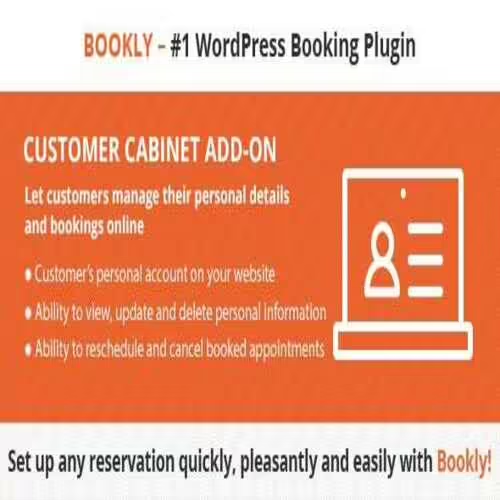





wpDiscuz ? Comment Search 7.0.0
₹1,800Original price was: ₹1,800.₹149Current price is: ₹149.