Buy Lifetime Membership
Access all Products at very low cost for Lifetime Updates Free.
Join Now
Bookly Multiply Appointments Addon 2.6
₹4,500 Original price was: ₹4,500.₹299Current price is: ₹299.
- Last Updated:- January 9, 2024
- 100% Original Product & Well Documented
- Access Lifetime Free Updates
- Unlimited Domain Usage
- These Products are Pre Activated under GPL License

Related Products
₹1,800 Original price was: ₹1,800.₹149Current price is: ₹149.
₹1,800 Original price was: ₹1,800.₹149Current price is: ₹149.
Bookly Multiply Appointments Addon: Simplify Your Booking Process
In today’s fast-paced world, time is of the essence, and efficient appointment scheduling is crucial for businesses. For service-based businesses, managing multiple appointments with precision and ease is essential to keep their operations running smoothly. This is where the Bookly Multiply Appointments Addon comes into play. In this article, we’ll delve into the features, benefits, and significance of this remarkable tool that simplifies the booking process and enhances customer satisfaction.Understanding the Bookly Multiply Appointments Addon
What is the Bookly Multiply Appointments Addon?
The Bookly Multiply Appointments Addon is a powerful extension of the Bookly plugin, specifically designed to streamline the appointment booking process for businesses that handle multiple clients simultaneously. Whether you run a salon, spa, fitness center, medical clinic, or any other service-oriented establishment, this addon offers an effective solution to manage appointments seamlessly.Key Features of the Bookly Multiply Appointments Addon
- Real-time Scheduling: The addon allows real-time scheduling, enabling clients to view available time slots and book appointments instantly, saving time and reducing the need for back-and-forth communication.
- Multiple Staff Management: With the ability to manage multiple staff members, each with their availability, the addon simplifies the booking process for businesses with a team of professionals.
- Flexible Booking Rules: Business owners can set specific booking rules, such as minimum notice time, maximum appointments per day, and buffer times between appointments, ensuring a well-organized schedule.
- Customizable Notifications: The addon automatically sends customizable email and SMS notifications to both clients and staff, minimizing no-shows and keeping everyone updated.
- Seamless Integration: It seamlessly integrates with popular calendar tools like Google Calendar and Outlook, allowing staff to manage appointments from one central location.
- User-Friendly Interface: The addon boasts an intuitive and user-friendly interface, making it easy for both clients and staff to navigate and use effectively.
Why Bookly Multiply Appointments Addon is a Game-Changer
Enhanced Productivity and Efficiency
The Bookly Multiply Appointments Addon is a game-changer for businesses seeking to maximize productivity and efficiency. By enabling multiple clients to book appointments simultaneously and providing staff members with clear visibility of their schedules, it optimizes the utilization of resources and reduces downtime.Improved Customer Experience
With real-time scheduling and prompt notifications, the addon significantly enhances the customer experience. Clients appreciate the convenience of booking appointments at their preferred time, while timely reminders minimize the chances of missed appointments.Time and Cost Savings
By automating the booking process, businesses can save valuable time and resources that would otherwise be spent on manual scheduling. The addon’s automation not only reduces administrative burdens but also cuts down on the likelihood of human errors in managing appointments.How to Get Started with Bookly Multiply Appointments Addon
Getting started with the Bookly Multiply Appointments Addon is a breeze. Follow these simple steps:- Install the Bookly Plugin: If you haven’t already, install the Bookly plugin on your website or WordPress platform.
- Purchase the Addon: Once you have the Bookly plugin installed and activated, purchase and install the Bookly Multiply Appointments Addon.
- Configure Settings: Customize the addon to suit your business needs by setting booking rules, staff availability, and integration with calendar tools.
- Publish on Your Website: Once configured, integrate the addon into your website, allowing clients to start booking appointments seamlessly.
Conclusion
In conclusion, the Bookly Multiply Appointments Addon is a must-have tool for businesses that rely on efficient appointment scheduling. With its comprehensive features, user-friendly interface, and seamless integration, the addon revolutionizes the booking process, leading to improved productivity and a superior customer experience.How to Download After Purchase visit this page:- How to
After Download File Extract Zip or RAR File And Only Upload Main File Of Theme & Plugin
👉 Our Support is Limited to Installation. (Theme Demo & Template is Not part of our support)
👉 We Not Provide any License Key. Don’t Ask For License Key.
👉 Need Any kind of support Raise ticket on Live chat.
Related Prodcuts
Disclaimer
All Items are listed on this website are developed by third-party developers & redistributed under the terms of the General Public License (GPL). PluginGPL is not affiliated or related to third-party developers or trademark owners.
Copyright © 2022 to 2024 PluginGPL | Powered by plugingpl.com

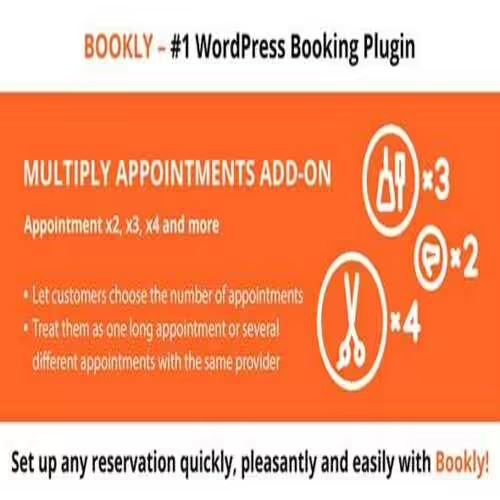




wpDiscuz ? Comment Translation 7.0.0
₹1,800Original price was: ₹1,800.₹149Current price is: ₹149.