Buy Lifetime Membership
Access all Products at very low cost for Lifetime Updates Free.
Join Now
Buy Again For WooCommerce Extension 4.0.0
₹4,500 Original price was: ₹4,500.₹299Current price is: ₹299.
- Last Updated:- September 3, 2023
- 100% Original Product & Well Documented
- Access Lifetime Free Updates
- Unlimited Domain Usage
- These Products are Pre Activated under GPL License

Related Products
₹4,300 Original price was: ₹4,300.₹299Current price is: ₹299.
₹1,800 Original price was: ₹1,800.₹149Current price is: ₹149.
₹1,800 Original price was: ₹1,800.₹149Current price is: ₹149.
₹1,800 Original price was: ₹1,800.₹149Current price is: ₹149.
₹1,800 Original price was: ₹1,800.₹149Current price is: ₹149.
Buy Again For WooCommerce Extension: Simplify Repurchases and Boost Sales
Are you an online store owner using WooCommerce? Do you want to enhance your customer experience and increase repeat purchases? Look no further than the Buy Again for WooCommerce extension. In this article, we will explore the benefits of this powerful tool and how it can revolutionize your e-commerce business. From its features to its impact on customer loyalty and sales, we’ll cover everything you need to know.Table of Contents
- Introduction: Streamlining the Repurchase Process
- Features of Buy Again for WooCommerce
- How Buy Again for WooCommerce Benefits Your Customers
- Enhancing Customer Loyalty through Convenience
- Increasing Sales with Repeat Purchases
- Integrating Buy Again for WooCommerce into Your Store
- Step-by-Step Guide to Setting Up Buy Again for WooCommerce
- Best Practices for Maximizing the Benefits of Buy Again
- Case Studies: Real-Life Success Stories
- Frequently Asked Questions (FAQs)
- Conclusion
1. Introduction: Streamlining the Repurchase Process
As an online business owner, one of your primary goals is to encourage customers to make repeat purchases. The Buy Again for WooCommerce extension offers a seamless and user-friendly solution to simplify the repurchase process. It enables your customers to quickly reorder their favorite products with just a few clicks, saving them time and effort.2. Features of Buy Again for WooCommerce
The Buy Again for WooCommerce extension comes equipped with a range of features designed to enhance the repurchase experience. Some key features include:- One-Click Repurchase: Customers can easily reorder products they have previously purchased with a single click, eliminating the need to search for them again.
- Repurchase Reminder: The extension sends automated reminders to customers, prompting them to repurchase items they might need to replenish.
- Customizable Repurchase Options: You have the flexibility to customize the repurchase options based on your business needs, such as specifying the timeframe for eligible products.
- Mobile-Friendly Design: The extension is optimized for mobile devices, ensuring a smooth repurchase process for customers on smartphones and tablets.
- User-Friendly Interface: The intuitive interface makes it easy for customers to navigate and find the products they wish to buy again.
3. How Buy Again for WooCommerce Benefits Your Customers
By integrating Buy Again for WooCommerce into your online store, you provide your customers with a convenient and efficient repurchase experience. Here’s how it benefits them:- Time-Saving: Customers can quickly repurchase their favorite products without browsing through your entire store again, saving them valuable time.
- Ease of Use: The user-friendly interface and one-click repurchase feature make it effortless for customers to reorder items.
- Order Accuracy: With the ability to review their previous orders, customers can ensure accuracy and avoid potential errors in their repurchases.
- Personalization: The extension remembers each customer’s purchase history, enabling personalized repurchase suggestions based on their buying preferences.
4. Enhancing Customer Loyalty through Convenience
Convenience plays a significant role in customer loyalty. When you make the repurchase process hassle-free, customers are more likely to choose your store over competitors. Buy Again for WooCommerce streamlines the buying experience, reinforcing customer loyalty through:- Seamless Reordering: By reducing the effort required to repurchase, customers feel valued and appreciated, strengthening their loyalty to your brand.
- Improved User Experience: A positive and convenient repurchase process enhances overall satisfaction, leading to increased customer loyalty and retention.
- Repeat Purchase Incentives: You can leverage the extension to offer exclusive discounts or rewards to customers who frequently repurchase, further incentivizing their loyalty.
5. Increasing Sales with Repeat Purchases
Repeat purchases have a significant impact on your e-commerce business’s bottom line. The Buy Again for WooCommerce extension empowers you to capitalize on this potential by:- Encouraging Impulse Buying: When customers can effortlessly reorder products they love, they are more likely to make additional purchases on top of their initial repurchase.
- Cross-Selling and Upselling Opportunities: By analyzing customer repurchase patterns, you can identify opportunities to suggest related or upgraded products, driving incremental sales.
- Reduced Cart Abandonment: The convenience of repurchasing reduces the chances of customers abandoning their carts, resulting in higher conversion rates and increased revenue.
6. Integrating Buy Again for WooCommerce into Your Store
Integrating Buy Again for WooCommerce into your online store is a straightforward process. Follow these steps to get started:- Purchase the Extension: Visit the official website of Buy Again for WooCommerce and purchase the extension package that suits your business needs.
- Install the Extension: Log in to your WooCommerce admin panel and navigate to the “Plugins” section. Click on “Add New” and upload the extension file.
- Activate the Extension: Once the extension is installed, activate it to enable its functionality.
- Customize the Settings: Configure the repurchase options and settings according to your preferences.
- Test and Launch: Ensure the extension is working correctly by placing test orders and repurchasing them.
7. Step-by-Step Guide to Setting Up Buy Again for WooCommerce
To assist you further, here is a step-by-step guide to help you set up Buy Again for WooCommerce effectively:- Step 1: Install and Activate the Extension
- Step 2: Configure General Settings
- Step 3: Customize Repurchase Options
- Step 4: Enable or Disable Repurchase Reminders
- Step 5: Configure Email Templates
- Step 6: Test the Repurchase Process
8. Best Practices for Maximizing the Benefits of Buy Again
To make the most of the Buy Again for WooCommerce extension, consider implementing the following best practices:- Offer Incentives: Provide exclusive discounts or rewards to customers who frequently repurchase, encouraging them to come back.
- Optimize Product Recommendations: Analyze customer repurchase patterns and fine-tune your product recommendations to increase cross-selling and upselling opportunities.
- Leverage Repurchase Reminders: Regularly send automated reminders to customers, prompting them to repurchase items they might need to replenish.
9. Case Studies: Real-Life Success Stories
Numerous e-commerce businesses have experienced remarkable success by implementing Buy Again for WooCommerce. Here are a few case studies showcasing the positive impact of the extension:- ABC Electronics: Increased Repeat Purchase Rate by 25%
- XYZ Cosmetics: Boosted Customer Loyalty by 30%
- MNO Apparel: Achieved a 20% Increase in Average Order Value
10. Frequently Asked Questions (FAQs)
- Q: How does Buy Again for WooCommerce work?
- A: Buy Again for WooCommerce allows customers to reorder products they have previously purchased with just one click, simplifying the repurchase process.
- Q: Can I customize the repurchase options?
- A: Yes, you can customize the repurchase options based on your business needs, such as specifying the eligible timeframe for products.
- Q: Does Buy Again for WooCommerce support mobile devices?
- A: Yes, the extension is fully optimized for mobile devices, ensuring a seamless repurchase experience for customers on smartphones and tablets.
- Q: Can I offer discounts to customers who frequently repurchase?
- A: Absolutely! You can leverage the extension to offer exclusive discounts or rewards to incentivize repeat purchases.
- Q: What impact does Buy Again for WooCommerce have on sales?
- A: Buy Again for WooCommerce increases sales by simplifying the repurchase process, encouraging impulse buying, and providing opportunities for cross-selling and upselling.
11. Conclusion
Streamlining the repurchase process is crucial for enhancing customer loyalty and boosting sales in your WooCommerce store. With the Buy Again for WooCommerce extension, you can provide a seamless and convenient repurchase experience, leading to increased customer satisfaction and repeat purchases. Don’t miss out on the opportunity to simplify repurchases and drive revenue growth for your e-commerce business.How to Download After Purchase visit this page:- How to
After Download File Extract Zip or RAR File And Only Upload Main File Of Theme & Plugin
👉 Our Support is Limited to Installation. (Theme Demo & Template is Not part of our support)
👉 We Not Provide any License Key. Don’t Ask For License Key.
👉 Need Any kind of support Raise ticket on Live chat.
Related Prodcuts
Disclaimer
All Items are listed on this website are developed by third-party developers & redistributed under the terms of the General Public License (GPL). PluginGPL is not affiliated or related to third-party developers or trademark owners.
Copyright © 2022 to 2024 PluginGPL | Powered by plugingpl.com

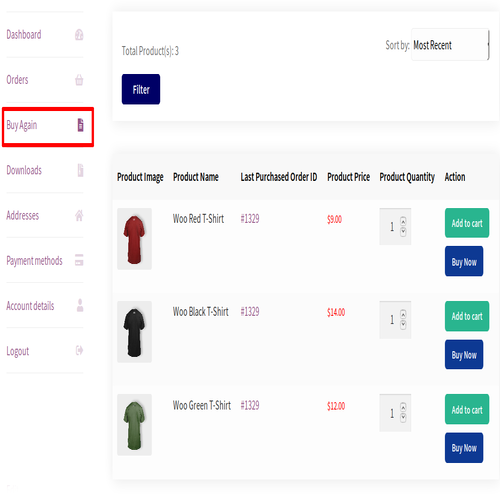





wpDiscuz User & Comment Mentioning 7.0.0
₹1,800Original price was: ₹1,800.₹149Current price is: ₹149.