Buy Lifetime Membership
Access all Products at very low cost for Lifetime Updates Free.
Join Now
Download Monitor Integration 2.1 – Paid Memberships Pro
₹4,500 Original price was: ₹4,500.₹299Current price is: ₹299.
- Last Updated:- January 9, 2024
- 100% Original Product & Well Documented
- Access Lifetime Free Updates
- Unlimited Domain Usage
- These Products are Pre Activated under GPL License

Related Products
₹5,800 Original price was: ₹5,800.₹299Current price is: ₹299.
₹1,800 Original price was: ₹1,800.₹149Current price is: ₹149.
Paid Memberships Pro Download Monitor Integration
In today’s fast-paced digital world, many businesses and content creators are looking for effective ways to monetize their content and provide exclusive access to their premium offerings. Paid Memberships Pro (PMP) and Download Monitor are two popular WordPress plugins that cater to these needs. In this article, we will explore the benefits of integrating Paid Memberships Pro with Download Monitor and how this integration can enhance your content delivery, increase user engagement, and boost your revenue streams.1. Understanding Paid Memberships Pro (PMP) and Download Monitor
What is Paid Memberships Pro (PMP)?
Paid Memberships Pro is a powerful WordPress plugin that allows website owners to create and manage membership levels, providing exclusive content and benefits to subscribed members. It offers a range of membership features, such as content restriction, payment gateway integration, and subscription management.What is Download Monitor?
Download Monitor is another popular WordPress plugin that simplifies the process of managing and tracking digital downloads on your website. It provides a user-friendly interface to upload, organize, and track downloadable files, making it an ideal tool for content creators who offer digital products.Why integrate these plugins?
By integrating Paid Memberships Pro with Download Monitor, you can leverage the strengths of both plugins to create a seamless user experience for your members. The integration allows you to offer downloadable content exclusively to subscribed users, ensuring that your premium content remains protected and accessible only to those who have paid for it.2. Setting Up Paid Memberships Pro and Download Monitor
Installing the plugins
To begin, you need to have a WordPress website set up. Once you have your website ready, navigate to the WordPress dashboard and search for “Paid Memberships Pro” and “Download Monitor” in the plugin repository. Install and activate both plugins.Configuration and setup
After activating the plugins, you’ll need to configure the basic settings. Start by setting up payment gateways, defining membership levels, and customizing the registration and login process. Additionally, configure the settings for Download Monitor to specify the location where downloadable files will be stored and displayed.3. Creating Membership Levels and Downloadable Products
Defining membership tiers
Create membership levels based on the type of content or benefits you want to offer to your members. For example, you can have a “Basic” level with limited access and a “Premium” level with full access to all downloadable content. Clearly outline the features and benefits of each level to entice users to subscribe.Uploading digital products
Once your membership levels are set up, it’s time to upload your digital products using Download Monitor. Whether it’s e-books, software, audio files, or any other downloadable content, you can easily add them to your website and associate them with the appropriate membership levels.4. Restricting Access to Downloads
Limiting access based on membership levels
Paid Memberships Pro allows you to set restrictions on content access based on the membership level of the user. This means that only users with the relevant membership level will be able to access and download the associated files.Drip-feeding content
Drip-feeding is a powerful strategy to keep your members engaged over time. Instead of providing access to all content at once, you can schedule the release of new downloads periodically. This encourages members to stay subscribed for extended periods, increasing retention rates.5. Seamless User Experience
Simplified registration and login process
Make the registration and login process as seamless as possible. With the integration of Paid Memberships Pro and Download Monitor, users can sign up for memberships and access their downloads using a single set of credentials, streamlining the user experience.Streamlined download management
For users, managing their downloads should be hassle-free. Download Monitor provides an intuitive interface where members can easily access, track, and re-download their purchased files.6. Utilizing Payment Gateways
Secure payment options for members
Offering multiple payment gateways ensures that your members can subscribe using their preferred method, whether it’s credit cards, PayPal, or other online payment options. Providing a secure payment process is crucial for gaining trust and encouraging conversions.Automating renewals and subscriptions
Paid Memberships Pro automates subscription renewals, making it convenient for members to maintain their access without manual intervention. Automated reminders for subscription renewals also help reduce churn rates.7. Monitoring Performance and Analytics
Tracking user engagement
Monitor user engagement metrics to understand which downloadable products are most popular among your members. This data can help you tailor your content strategy and create more of what your audience wants.Analyzing download statistics
Download Monitor provides valuable insights into download statistics, including the number of downloads, popular file types, and more. This data allows you to optimize your content offerings and marketing strategies.8. Troubleshooting and Support
Common integration issues
Despite the user-friendly nature of these plugins, you may encounter some integration issues. It’s essential to be aware of potential problems and their solutions, which you can often find in the plugins’ support forums.Where to find help
If you need additional assistance, both Paid Memberships Pro and Download Monitor have active support communities and extensive documentation to guide you through any challenges.Conclusion
Integrating Paid Memberships Pro with Download Monitor empowers content creators and businesses to provide exclusive access to their premium digital content. By utilizing the strengths of these plugins, you can create a seamless user experience, enhance user engagement, and boost your revenue streams. Remember to monitor performance, engage with your audience, and continually improve your offerings to ensure long-term success.How to Download After Purchase visit this page:- How to
After Download File Extract Zip or RAR File And Only Upload Main File Of Theme & Plugin
👉 Our Support is Limited to Installation. (Theme Demo & Template is Not part of our support)
👉 We Not Provide any License Key. Don’t Ask For License Key.
👉 Need Any kind of support Raise ticket on Live chat.
Related Prodcuts
Disclaimer
All Items are listed on this website are developed by third-party developers & redistributed under the terms of the General Public License (GPL). PluginGPL is not affiliated or related to third-party developers or trademark owners.
Copyright © 2022 to 2024 PluginGPL | Powered by plugingpl.com

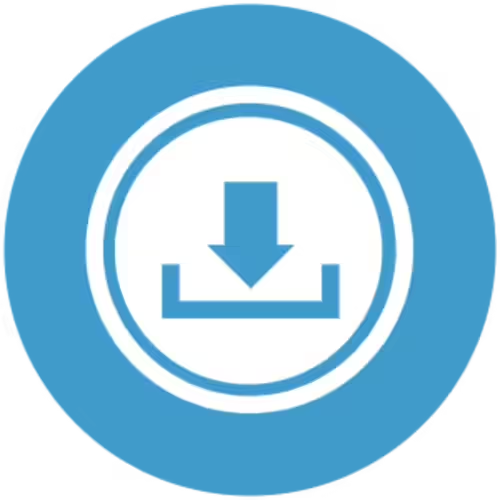




wpDiscuz ? Comment Author Info 7.0.0
₹1,800Original price was: ₹1,800.₹149Current price is: ₹149.