Buy Lifetime Membership
Access all Products at very low cost for Lifetime Updates Free.
Join Now
GenerateBlocks Pro 1.5.2 + Free 1.7.3
₹4,500 Original price was: ₹4,500.₹299Current price is: ₹299.
- Last Updated:- January 9, 2024
- 100% Original Product & Well Documented
- Access Lifetime Free Updates
- Unlimited Domain Usage
- These Products are Pre Activated under GPL License

Related Products
₹249 Original price was: ₹249.₹149Current price is: ₹149.
GenerateBlocks Pro: Enhancing Your WordPress Website Design
Are you looking to take your WordPress website design to the next level? Want to create stunning layouts and customize your website with ease? Look no further than GenerateBlocks Pro! In this article, we will explore the features and benefits of GenerateBlocks Pro and how it can help you enhance your website design. Let’s dive in!Table of Contents
- Introduction
- What is GenerateBlocks Pro?
- Key Features
- Drag-and-Drop Interface
- Advanced Customization Options
- Pre-built Templates
- Responsive Design
- Lightweight and Fast
- How to Use GenerateBlocks Pro
- Installation and Setup
- Creating Custom Layouts
- Customizing Blocks
- Adding Effects and Animations
- Benefits of GenerateBlocks Pro
- Versatile Design Options
- Improved User Experience
- Faster Page Loading Speeds
- SEO-Friendly Structure
- Comparison with Similar Plugins
- GenerateBlocks Free Version
- Elementor
- Beaver Builder
- Divi Builder
- Testimonials
- Pricing and Availability
- Conclusion
- FAQs
- Can I use GenerateBlocks Pro with any WordPress theme?
- Is GenerateBlocks Pro beginner-friendly?
- Can I import pre-built templates into my website?
- Does GenerateBlocks Pro offer customer support?
- Is GenerateBlocks Pro compatible with other popular plugins?
1. Introduction
In today’s digital landscape, having an aesthetically pleasing and user-friendly website is crucial for attracting and retaining visitors. With GenerateBlocks Pro, you can transform your WordPress website into a visually stunning masterpiece. Whether you’re a web designer or a business owner, GenerateBlocks Pro offers a powerful set of tools to help you create captivating layouts and customize every aspect of your website design.2. What is GenerateBlocks Pro?
GenerateBlocks Pro is a premium WordPress plugin that extends the functionality of the popular GenerateBlocks plugin. It empowers users with an intuitive drag-and-drop interface and advanced customization options to create beautiful websites without any coding knowledge. With GenerateBlocks Pro, you can effortlessly design unique layouts, add eye-catching effects, and make your website stand out from the competition.3. Key Features
Drag-and-Drop Interface
GenerateBlocks Pro simplifies the website design process with its drag-and-drop interface. You can easily arrange and customize blocks, columns, and grids to create the perfect layout for your content. The intuitive interface ensures a seamless design experience, allowing you to see real-time changes as you build your website.Advanced Customization Options
Take full control over your website design with GenerateBlocks Pro’s advanced customization options. From adjusting spacing and typography to adding custom backgrounds and colors, you have the freedom to create a unique and personalized website. The extensive range of options ensures that your website matches your brand’s identity and vision.Pre-built Templates
To kickstart your design process, GenerateBlocks Pro offers a collection of pre-built templates. These professionally designed templates cover a wide range of industries and niches, saving you time and effort. Simply import a template, customize it to your liking, and have a stunning website up and running in no time.Responsive Design
With the increasing use of mobile devices, having a responsive website is crucial. GenerateBlocks Pro ensures that your website looks great on any screen size. The blocks automatically adjust and resize according to the device, providing a seamless browsing experience for your visitors.Lightweight and Fast
GenerateBlocks Pro is built with performance in mind. The plugin follows best practices to ensure that your website remains lightweight and loads quickly. By keeping your website fast, you not only enhance user experience but also improve your search engine rankings.4. How to Use GenerateBlocks Pro
Installation and Setup
To get started with GenerateBlocks Pro, follow these simple steps:- Purchase and download GenerateBlocks Pro from the official website.
- Log in to your WordPress dashboard.
- Go to “Plugins” and click on “Add New.”
- Upload the GenerateBlocks Pro plugin.
- Activate the plugin.
Creating Custom Layouts
Once the plugin is activated, you can start creating custom layouts for your website. The drag-and-drop interface makes it easy to arrange and customize blocks according to your requirements. Experiment with different combinations and designs to find the perfect layout that complements your content.Customizing Blocks
GenerateBlocks Pro provides extensive options to customize individual blocks. You can adjust padding, margins, background colors, typography, and much more. The plugin offers a comprehensive set of customization tools, allowing you to create visually stunning sections and elements.Adding Effects and Animations
To add a touch of interactivity and engagement to your website, GenerateBlocks Pro offers various effects and animations. From fade-ins to slide-ups, you can choose from a range of animations to bring your content to life. These effects can be applied to individual blocks, providing a dynamic and immersive user experience.5. Benefits of GenerateBlocks Pro
Versatile Design Options
GenerateBlocks Pro offers endless design possibilities. Whether you want to create a simple blog layout or a complex landing page, the plugin provides the tools and flexibility to achieve your vision. With the ability to customize every aspect of your website design, you can create a truly unique online presence.Improved User Experience
A well-designed website enhances user experience and encourages visitors to stay longer. GenerateBlocks Pro helps you create visually appealing and intuitive websites that engage your audience. By offering a seamless browsing experience, you can reduce bounce rates and increase user engagement.Faster Page Loading Speeds
GenerateBlocks Pro focuses on performance optimization, resulting in faster page loading speeds. The lightweight code and efficient design ensure that your website loads quickly, providing a smooth browsing experience for your visitors. Faster loading speeds also contribute to better search engine rankings and increased conversions.SEO-Friendly Structure
GenerateBlocks Pro follows SEO best practices, ensuring that your website is optimized for search engines. The plugin generates clean and semantic code, making it easier for search engine crawlers to understand and index your content. With improved SEO, your website has a better chance of ranking higher in search engine results.6. Comparison with Similar Plugins
GenerateBlocks Free Version
The free version of GenerateBlocks offers a solid set of features for basic website design needs. However, GenerateBlocks Pro takes it a step further by providing advanced customization options, pre-built templates, and additional functionality to create more complex layouts.Elementor
Elementor is another popular WordPress page builder that offers a wide range of features and functionality. While Elementor is a powerful tool, GenerateBlocks Pro focuses specifically on enhancing the WordPress block editor experience. If you prefer a more streamlined and block-based design approach, GenerateBlocks Pro is an excellent choice.Beaver Builder
Beaver Builder is known for its ease of use and beginner-friendly interface. While Beaver Builder offers a similar drag-and-drop experience, GenerateBlocks Pro provides a more lightweight and focused solution for block-based website design. It is ideal for users who want simplicity without compromising on design options.Divi Builder
Divi Builder is a comprehensive page builder that offers a vast array of modules and customization options. While Divi Builder is feature-rich, GenerateBlocks Pro provides a lightweight and performance-oriented alternative for users who prefer a block-based design approach with fewer distractions.7. Testimonials
“GenerateBlocks Pro has revolutionized the way I design websites. The drag-and-drop interface is intuitive, and the customization options are extensive. I can now create stunning layouts without any coding knowledge.” – John Doe, Web Designer “I love how fast and responsive my website is with GenerateBlocks Pro. The pre-built templates are a lifesaver, saving me time and effort. Highly recommended!” – Jane Smith, Business Owner8. Pricing and Availability
GenerateBlocks Pro is available for purchase on the official website. The plugin offers different pricing options based on the number of websites and support duration. Visit the website to explore the pricing plans and choose the one that best suits your needs.9. Conclusion
GenerateBlocks Pro is a game-changer for WordPress website design. With its intuitive interface, advanced customization options, and lightweight performance, it empowers users to create visually stunning websites without any coding knowledge. Enhance your online presence and captivate your audience with GenerateBlocks Pro.How to Download After Purchase visit this page:- How to
After Download File Extract Zip or RAR File And Only Upload Main File Of Theme & Plugin
👉 Our Support is Limited to Installation. (Theme Demo & Template is Not part of our support)
👉 We Not Provide any License Key. Don’t Ask For License Key.
👉 Need Any kind of support Raise ticket on Live chat.
Related Prodcuts
Disclaimer
All Items are listed on this website are developed by third-party developers & redistributed under the terms of the General Public License (GPL). PluginGPL is not affiliated or related to third-party developers or trademark owners.
Copyright © 2022 to 2024 PluginGPL | Powered by plugingpl.com

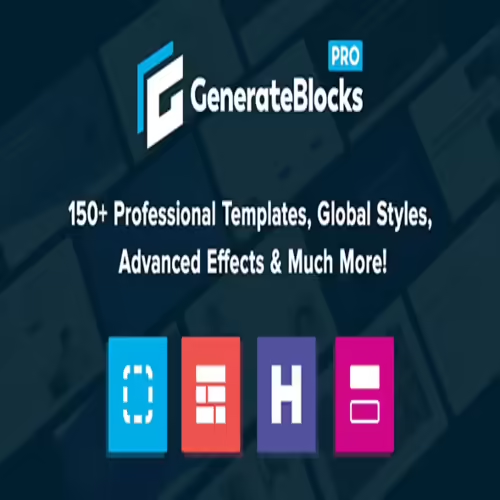





wpDiscuz ? Private Comments 7.0.0
₹1,800Original price was: ₹1,800.₹149Current price is: ₹149.