Buy Lifetime Membership
Access all Products at very low cost for Lifetime Updates Free.
Join Now
Gravity Forms Styles Pro Addon 3.1.1 – Enhance Your Forms with Professional Style
₹4,500 Original price was: ₹4,500.₹299Current price is: ₹299.
- Last Updated:- January 9, 2024
- 100% Original Product & Well Documented
- Access Lifetime Free Updates
- Unlimited Domain Usage
- These Products are Pre Activated under GPL License

Related Products
₹1,800 Original price was: ₹1,800.₹149Current price is: ₹149.
₹4,300 Original price was: ₹4,300.₹299Current price is: ₹299.
₹1,800 Original price was: ₹1,800.₹149Current price is: ₹149.
₹1,800 Original price was: ₹1,800.₹149Current price is: ₹149.
₹4,300 Original price was: ₹4,300.₹299Current price is: ₹299.
₹1,800 Original price was: ₹1,800.₹149Current price is: ₹149.
Introduction
In the world of website development, creating forms is a crucial component. Forms serve as gateways for user interaction, collecting data, and facilitating communication. Among the myriad of form builders available, Gravity Forms stands out as a versatile and user-friendly option. However, to truly enhance your forms and make them visually appealing, you need the Gravity Forms Styles Pro Addon.Understanding Gravity Forms
Before we delve into the wonders of the Styles Pro Addon, let’s have a brief look at what Gravity Forms is. Gravity Forms is a WordPress plugin that simplifies the process of building forms for your website. Whether it’s a contact form, a registration form, or a survey, Gravity Forms empowers you to create them effortlessly.What is Gravity Forms Styles Pro Addon?
Now, let’s get to the star of the show – the Gravity Forms Styles Pro Addon. This is an extension to the Gravity Forms plugin that takes your form customization to the next level. It’s like giving your forms a makeover and making them red-carpet ready.Key Features of Styles Pro Addon
Styles Pro Addon isn’t just about aesthetics; it’s a powerhouse of features. Here are some key ones:1. Easy-to-Use Interface
No need to be a coding wizard to use this addon. The user-friendly interface allows you to style your forms with a simple point-and-click approach.2. Pre-Made Styles
Don’t want to start from scratch? Styles Pro Addon provides a range of pre-designed styles that you can apply instantly, saving you time and effort.3. Color Customization
Match your forms with your website’s color scheme effortlessly. Choose from a wide array of color options and create a harmonious design.4. Typography Control
Fonts matter. With this addon, you can control the typography of your form elements, ensuring readability and consistency.How to Install Styles Pro Addon
Getting Styles Pro Addon up and running is a breeze. Follow these simple steps:- Purchase and download the addon from the Gravity Forms website.
- In your WordPress dashboard, go to “Plugins” and click “Add New.”
- Upload the addon’s zip file and activate it.
- Once activated, you’ll find the Styles Pro Addon settings within the Gravity Forms form editor.
Customizing Your Forms
Now that you have Styles Pro Addon installed let’s dive into the customization options it offers.Styling Options
You can now style various aspects of your forms, such as buttons, labels, and input fields, with precision. Make your forms sleek or add a touch of creativity—it’s all in your hands.Advanced CSS Customization
For those who want to take customization to the next level, Styles Pro Addon allows you to inject custom CSS. This means you can achieve highly personalized looks that match your website’s unique design.Responsive Design
In the mobile-first era, responsive design is non-negotiable. Fortunately, the addon ensures that your forms look impeccable on all devices, from smartphones to desktops.Compatibility and Integrations
Worried about compatibility? Fear not, as Styles Pro Addon plays well with others.Integrating with Popular Plugins
Whether you’re using WooCommerce, Mailchimp, or any other popular plugin, Styles Pro Addon seamlessly integrates, ensuring that your forms work harmoniously with your website’s ecosystem.Support and Documentation
Should you encounter any hurdles, Gravity Forms offers excellent support and extensive documentation. They’ve got your back, making your journey with Styles Pro Addon smooth sailing.Conclusion
Gravity Forms Styles Pro Addon is the secret weapon in the arsenal of web developers and designers. It transforms ordinary forms into eye-catching, user-friendly masterpieces. With its intuitive interface, robust features, and seamless compatibility, it’s a must-have for anyone looking to elevate their website’s forms. So, why settle for plain when you can go pro with Styles Pro Addon? Unlock the potential of your forms today!How to Download After Purchase visit this page:- How to
After Download File Extract Zip or RAR File And Only Upload Main File Of Theme & Plugin



Related Prodcuts
Disclaimer
All Items are listed on this website are developed by third-party developers & redistributed under the terms of the General Public License (GPL). PluginGPL is not affiliated or related to third-party developers or trademark owners.
Copyright © 2022 to 2024 PluginGPL | Powered by plugingpl.com
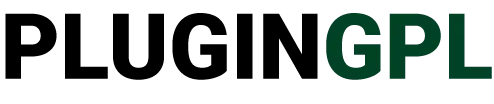

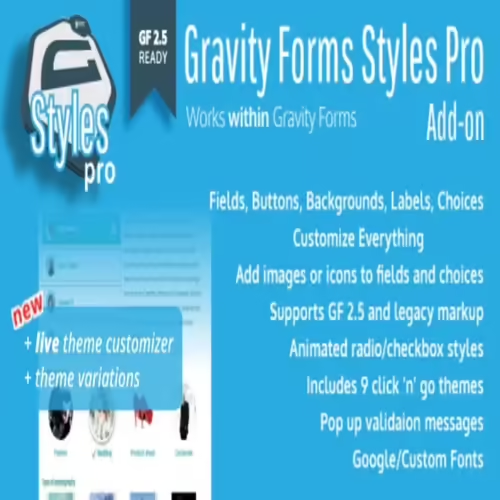







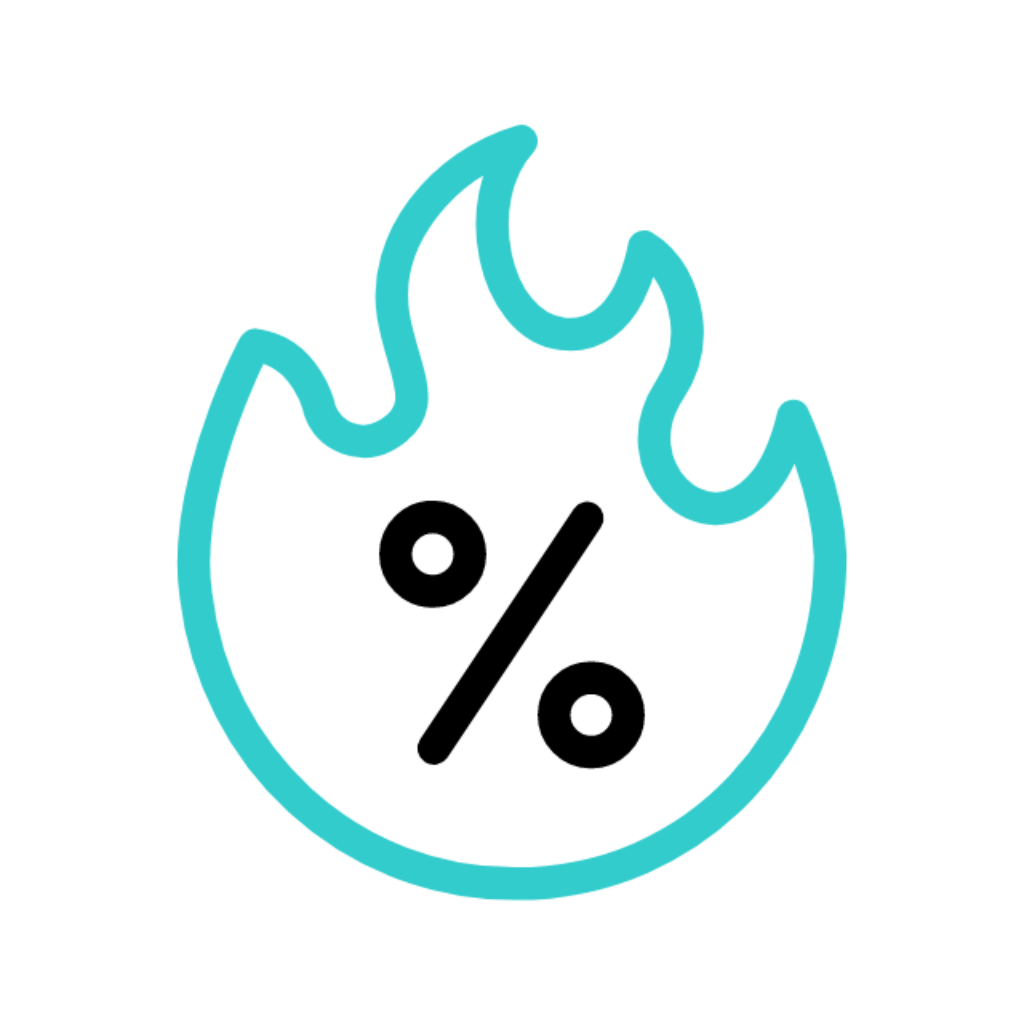
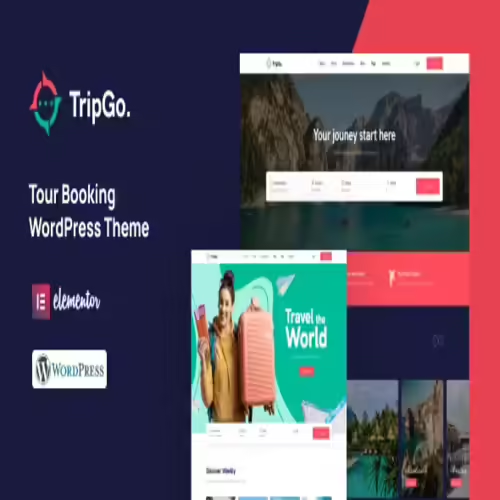
wpDiscuz ? Private Comments 7.0.0
₹1,800Original price was: ₹1,800.₹149Current price is: ₹149.