-93%
Buy Lifetime Membership
Access all Products at very low cost for Lifetime Updates Free.
Join Now
Download Area For Members
Zoom integration for Booknetic 1.1.2
₹4,500 Original price was: ₹4,500.₹299Current price is: ₹299.
- Last Updated:- 25/08/2025
- 100% Original Product & Well Documented
- Access Lifetime Free Updates
- Unlimited Domain Usage
- These Products are Pre Activated under GPL License

Description
Zoom Integration for Booknetic
Table of Contents
- Introduction
- What is Booknetic?
- The Importance of Zoom Integration
- Key Features of Zoom Integration for Booknetic
- How to Set Up Zoom Integration with Booknetic
- Benefits of Zoom Integration for Booknetic Users
- Enhancing Customer Experience with Zoom Integration
- Increasing Efficiency with Zoom Integration
- Security and Privacy Considerations
- Success Stories: Real-Life Examples
- Conclusion
1. Introduction
In today’s digital age, online scheduling and appointment management have become essential for businesses across various industries. Booknetic is a powerful appointment scheduling plugin that enables businesses to manage their appointments efficiently. To further enhance its capabilities, Booknetic offers Zoom integration, allowing businesses to seamlessly incorporate video conferencing into their appointment booking process. This article explores the benefits and features of Zoom integration for Booknetic and provides a step-by-step guide on setting it up.
2. What is Booknetic?
Booknetic is a versatile appointment booking and scheduling solution designed to simplify the appointment management process for businesses. It offers a user-friendly interface and comprehensive features that allow businesses to manage their appointments effectively. With Booknetic, users can streamline their scheduling process, automate reminders, accept online payments, and much more. The integration of Zoom takes Booknetic’s functionality to the next level, enabling businesses to conduct virtual appointments seamlessly.
3. The Importance of Zoom Integration
As businesses continue to adapt to remote work and virtual interactions, the integration of video conferencing tools like Zoom has become increasingly crucial. By incorporating Zoom into Booknetic, businesses can offer their clients the convenience of virtual appointments while maintaining a personalized and interactive experience. Zoom integration allows for face-to-face communication, eliminating the need for physical meetings, saving time and resources, and expanding the reach of businesses beyond geographical limitations.
4. Key Features of Zoom Integration for Booknetic
The integration of Zoom with Booknetic offers a range of features that enhance the appointment booking process. Some of the key features include:
Seamless Appointment Scheduling and Video Conferencing
Booknetic’s Zoom integration enables users to schedule appointments and automatically generate unique Zoom meeting links for each appointment. This seamless integration ensures that clients have access to the appropriate meeting details without any additional steps.
Customizable Meeting Options
Users can customize the meeting settings according to their specific requirements. Booknetic allows businesses to define meeting durations, set up waiting rooms, enable meeting passwords for enhanced security, and control other meeting parameters.
Automated Reminders and Notifications
Booknetic integrated with Zoom automates reminders and notifications to ensure that both the business and the client are well-prepared for the scheduled virtual appointment. Users can set up reminders for clients, send meeting links, and provide any additional instructions or documents required for the appointment.
Client Management and Follow-ups
With the integration of Zoom, Booknetic provides comprehensive client management capabilities. Users can store client information, track appointment history, and follow up with clients after the virtual appointment, ensuring a personalized and consistent customer experience.
5. How to Set Up Zoom Integration with Booknetic
Setting up Zoom integration with Booknetic is a straightforward process. Here’s a step-by-step guide:
Step 1: Create a Booknetic Account
If you don’t already have a Booknetic account, visit the official Booknetic website and sign up for an account. Follow the on-screen instructions to complete the registration process.
Step 2: Connect Zoom with Booknetic
After creating a Booknetic account, navigate to the settings section and locate the Zoom integration option. Click on the “Connect with Zoom” button and follow the prompts to authorize the integration between Booknetic and Zoom.
Step 3: Customize Zoom Settings
Once the integration is established, you can customize the Zoom settings according to your preferences. Define the meeting duration, enable waiting rooms, set up meeting passwords, and configure other relevant options to align with your business requirements.
Step 4: Schedule Appointments with Zoom
With the integration successfully set up, you can now schedule appointments and incorporate Zoom video conferencing. Simply create a new appointment within Booknetic, and the system will automatically generate a unique Zoom meeting link for that appointment. Share the meeting details with the client through automated reminders or manual communication.
6. Benefits of Zoom Integration for Booknetic Users
Integrating Zoom with Booknetic offers several benefits for businesses and their clients:
- Seamless virtual appointments: Clients can join appointments with ease using the provided Zoom meeting links, eliminating the need for complex setup processes.
- Expanded reach: Zoom integration allows businesses to connect with clients beyond geographical limitations, increasing their potential customer base.
- Time and cost savings: Virtual appointments reduce travel time and expenses for both businesses and clients, making the scheduling process more efficient.
- Personalized interactions: Zoom enables face-to-face communication, fostering a more engaging and interactive experience for clients.
- Improved customer satisfaction: Offering virtual appointments through Zoom demonstrates flexibility and convenience, enhancing overall customer satisfaction.
7. Enhancing Customer Experience with Zoom Integration
The integration of Zoom with Booknetic can significantly enhance the customer experience. By providing the option of virtual appointments, businesses can cater to clients’ preferences and offer flexibility in scheduling. Clients can enjoy the convenience of attending appointments from the comfort of their own homes or offices, resulting in a positive and efficient experience.
8. Increasing Efficiency with Zoom Integration
Zoom integration with Booknetic helps businesses increase their overall efficiency. Virtual appointments eliminate the time-consuming process of traveling to physical locations, allowing businesses to schedule more appointments throughout the day. Additionally, the automated reminders and notifications ensure that both the business and the clients are well-prepared for each appointment, minimizing the chances of no-shows or miscommunications.
9. Security and Privacy Considerations
When integrating Zoom with Booknetic, it is crucial to prioritize security and privacy. Take the following measures to ensure a secure virtual appointment experience:
- Enable meeting passwords: Set up unique passwords for each Zoom meeting to prevent unauthorized access.
- Utilize waiting rooms: Enable the waiting room feature to control the entry of participants and verify their identities before admitting them into the meeting.
- Educate clients: Provide instructions to clients on best practices for securing their virtual appointments, such as joining meetings from a secure and private location and not sharing meeting details with unauthorized individuals.
10. Success Stories: Real-Life Examples
The integration of Zoom with Booknetic has already benefited numerous businesses across different industries. Here are a few success stories:
- “ABC Fitness Studio”: By implementing Zoom integration, ABC Fitness Studio expanded its reach to clients who preferred remote fitness sessions. The virtual appointments allowed the studio to provide personalized training and maintain a strong customer base during challenging times.
- “XYZ Consulting”: XYZ Consulting integrated Zoom with Booknetic to offer virtual consulting sessions. This integration enabled them to connect with clients globally and provide valuable insights without the need for physical travel, resulting in increased client satisfaction and business growth.
12. Conclusion
Zoom integration for Booknetic opens up new possibilities for businesses seeking to streamline their appointment booking process and enhance customer experiences. By incorporating Zoom’s video conferencing capabilities, businesses can conduct virtual appointments seamlessly, expanding their reach and improving efficiency. With the step-by-step guide provided in this article, businesses can easily set up Zoom integration with Booknetic and unlock the benefits of virtual appointments.
Reviews (0)
Only logged in customers who have purchased this product may leave a review.
Download Section

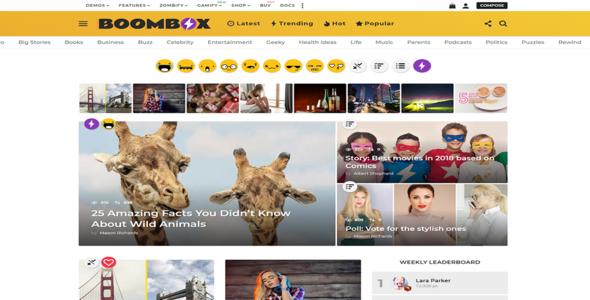


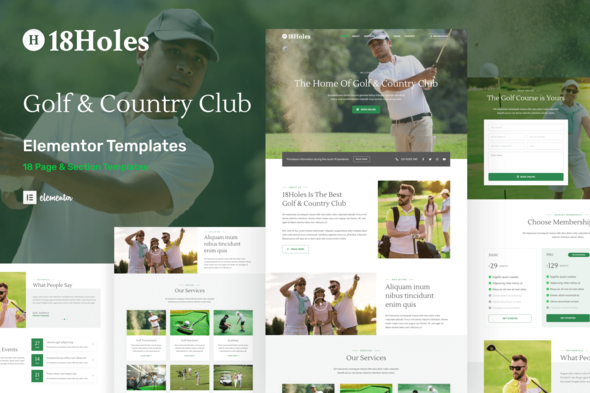

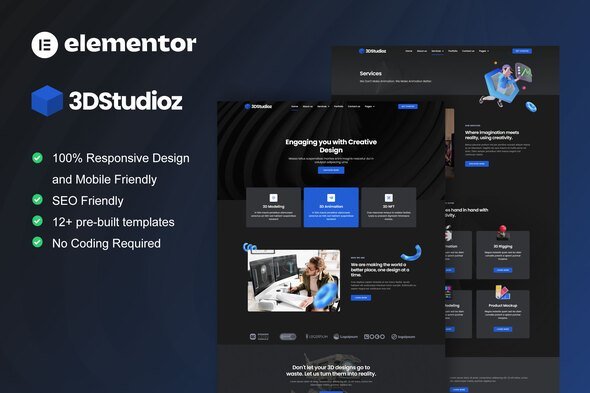
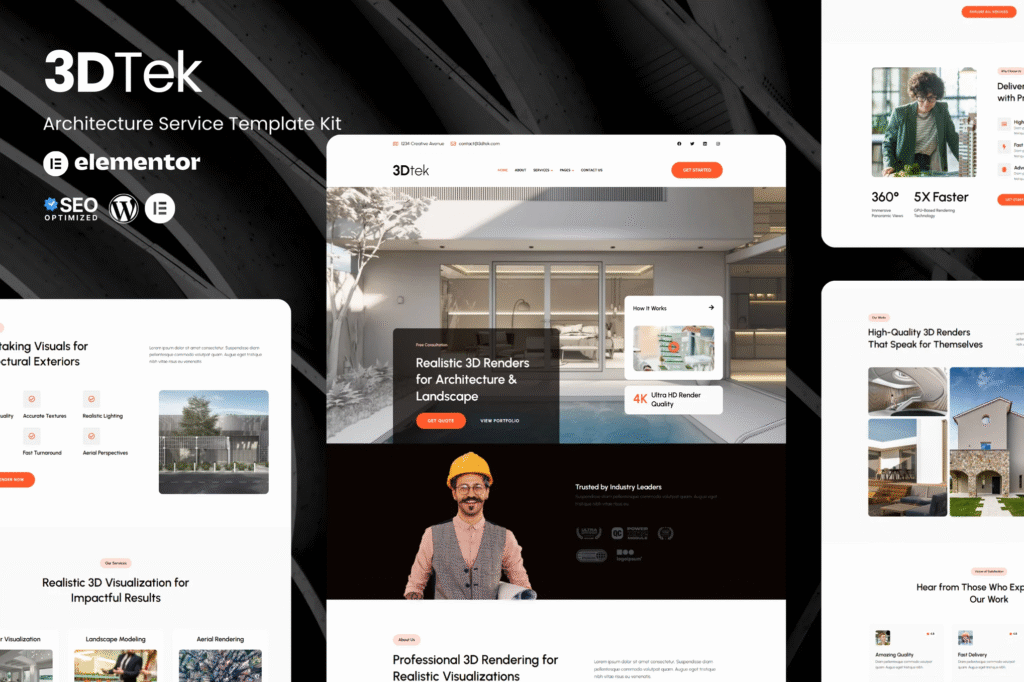

Reviews
There are no reviews yet.